Much more involved than previous deal but still a chance for those who missed out on the previous CUA promotion to receive a $100 cashback if they join. 20 Transactions each month but much wider variety of eligible transactions (e.g. NPP payments to friends and family, Direct Debits etc.). First 1000 applicants only! Terms and conditions as follows:
To qualify for the $100 reward, you must meet all the qualification criteria below:
Become a new member of CUA and open a CUA Everyday Account between 25 February 2019 - 31 March 2019 by clicking “Apply now” on this webpage; AND
Enter the unique promotional code of “EACASH100” in the online application for the CUA Everyday Account: AND
Deposit at least $2500 in total into your new Everyday Account per month, in both April and May 2019. ($2500 per month can be made up of multiple deposits); AND
Make a total of at least 20 debit transactions* from your new CUA Everyday Account per month, in both April and May 2019; AND
Download the iM CUA app and select your CUA Personal Banker.
*Eligible transactions include:
- NPP fast payments,
- Direct Debits,
- Visa Debit Card purchases and payWave transactions,
- BPAY payments,
- Cash withdrawals of any type
Excludes any fees and charges you may incur on your account.
All eligible debit transactions must be fully settled on your CUA Everyday Account by the end of both April and May 2019. Pending transactions that have not settled by each month end are not eligible.
Limit of one $100 reward on a maximum of one account. New joint accounts held by two new members will share the $100 reward.
This offer will be closed once 1000 applications with the EACASH100 promo code have been received. CUA reserves the right to extend the offer if it chooses.
The $100 reward will be paid into your CUA Everyday Account by 21 June 2019.
CUA may withdraw or amend this $100 reward offer at any time before acceptance without notice.
Your needs and financial circumstances have not been taken into account. Terms and conditions are available on application. Other fees and charges may apply. A general information, terms and conditions brochure and schedule of fees are available online or from your local CUA brand. You should read both these documents before deciding whether to purchase this product, issued by CUA.

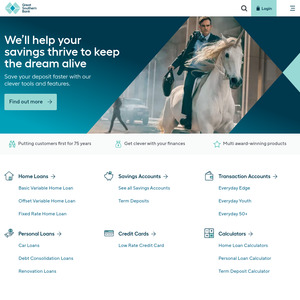
Too much messing around.