Hey guys,
Got my Charge 3 today….tbh considering returning it lol…
Not sure if it's just me but I'm having a time to set up Fitbit Pay ..
First time it went through but tried at few places, terminals didn't recognise.
I then removed the card and when tried to add again it keeps saying "Sorry but there was a system error"…so annoyed!
Thanks!
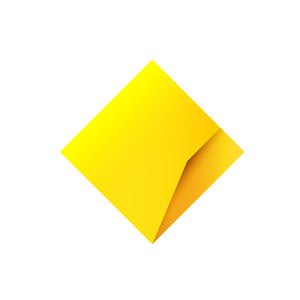

No issues with Fitbit pay on my Commonwealth Visa and Mastercard Debit. I'm using a Versa though, maybe try factory resetting it and starting from scratch again.