How I unlocked the second month Prime trial:
- Opt in for 30-day Prime trial
- A day before trial ends, go to cancel and when a message to change a plan appears click the button to switch to annual ($59)
- Right after changing the plan go back to cancel the plan again - a message to extend the trial for another 30 days will appear
- Click the button to extend the plan
03/05/19 UPDATE:
How it might work as well:
1. Opt in for 30-day Prime trial
2. 3 days before trial ends, go to your account to cancel membership.
3. On the second page of cancellation process notice an offer for a 30-day extension and accept it.
(Credits to @bangbang and @aj-007)
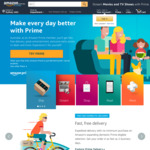



Thanks OP this still work