Samsung 65" Q7 QLED ULTRA HD 4K SMART TV $2499 | $2361 w/ ShopBack @ David Jones
Not as cheap as the previous Good Guys deal but still a good price.
Product Details
Beautiful picture, beautiful fit
Introducing the new 2018 QLED TV. A feat of TV artistry, the 2018 Q7 blends style and performance. One thin cable attaches everything cleanly to the TV that mounts closely against the wall.* while Quantum Dot colour and an anti-glare screen add to the seemingly-genius features of the Q7.
Q Colour
Five words more than a billion colours. Watch TV shows and movies with realistic, accurate, and vibrant colours. Experience the intricate details of your favourite scenes, and feel as though you're part of the picture.
Q Contrast
Enjoy your entertainment undisturbed. Q Contrast helps reveal intricate details hidden in dark scenes, even when you watch in bright rooms.
Q HDR (HDR 10+)
Powered by HDR10+, Q HDR can provide a wide range of brightness and contrast to help you see through the directors eyes. Discover details you may not have seen before, even in bright and dark scenes.*
10 Year No Screen Burn Guarantee
Made to last, the Quantum dots in QLED TV are inorganic. This means the QLED display is resistant to damage from burn-in*, so the amazing colours and details you see today can stay even over time.
Q Engine
See spectacular picture quality powered by our intelligent Q Engine. Designed to analyse every scene, Q Engine helps bring you excellent colour, contrast and detail.
Big moments need a big screen
Enjoy entertainment on an extreme scale. Discover a breathtaking cinematic experience with an enhanced level of immersion that helps you feel like you're part of the game. With vivid colours and precise details on our large screens, you can't help but see more.
One Clear Connection
Now everything including the power cable can be managed by a single, clear cable. One Clear Connection lets you store your devices out of sight by connecting them to the One Connect Box. Time to design your space with the 2018 Q7.*
No more Black screen
Show on-screen content that blends into your space when the TV is on standby using Ambient Mode - no more black screen. Enjoy the subtle display of photos, the time or weather on-screen, allowing content to appear as though it's floating on the wall* .
Slim Fit Wall-Mount
Treat your QLED TV like the masterpiece it is. The Slim Fit Wall-Mount* hangs your TV closely against the wall, so that it can fit in beautifully with your interior décor.
Boundless 360° Design
The stunning, clean back and near bezel-less design keeps your focus on the incredible picture. Evoking minimalism from all angles, your eyes will be pulled into a pure viewing experience.
One Mount solution
Make decisions on your décor based on you, not your TV. Our One Mount solution helps you place your TV wherever you want, however you want. Try out different styles, whether it¿s hanging it on the wall or on stands that are easy-to-change.
One Remote Control
Easily access and control connected devices and content with just One Remote Control. Its auto-detection feature can connect and label connected devices, for quick and simple access. Easy to find, easy to use and just One Remote Control.*
SmartThings
SmartThings can turn your QLED TV into a hub for your compatible smart home devices, from fridge, to washing machine to mobile phone. Control and monitor your smart home devices intelligently, with seamless interactions.*
Specifications:
- Size: 65"
- Resolution: 3840 x 2160
- Motion Rate: 200
- Samsung Smart TV: YES
- HDMI: 4
- USB: 3
- Component: 1
- Composite: 1
- Ethernet: YES
- Digital Output: 1
- Set Size with Stand (WxHxD): 1446.1 x 913.4 x 353.4 mm
- Net Weight with Stand: 27.6 Kg
*Wall Bracket sold separately
Style Number:
21891103




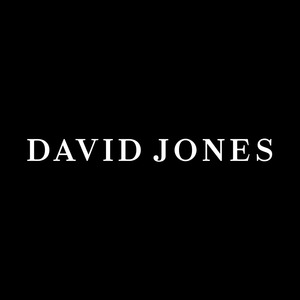
I got "There are no delivery options available to this area"?