Get a Bonus 15% iTunes credit when you add funds directly to your Apple ID with a $1 minimum purchase!
Great for those recurring subscriptions like Netflix and you don’t need to leave the couch to get a gift card!
How to Redeem:
iPhone, iPad or iPod Touch
To add funds directly to an Apple ID, go to Settings > Your Name > iTunes & App Store and tap your Apple ID > View Apple ID. Sign in if necessary, tap "Add Funds to Apple ID," tap the amount that you want to add, and confirm your selection. There's also a shortcut available at the bottom of the App Store.
iTunes on a Mac or PC
Click on Account > View My Account… in the menu bar and then click on the Add Funds to Apple ID link. Adding funds requires a valid payment method on file and is particularly useful for prepaid credit cards.
T&C
Promotion Valid until 24/12/18, Available on on purchase between $1 - $200, max bonus credit is $30 only valid for 1 transaction per Apple ID.
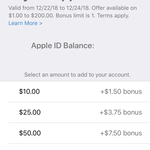

Coles currently have 15% off so better only if you can collect flybuys too.