Scorptec Techmas & new Auburn store grand opening deals.
24 hours only or until sold out.
1 per customer.
Online only deals + delivery
Corsair K70 LUX Cherry MX Brown with Red LED $84 (was $149) SOLD OUT
https://www.scorptec.com.au/product/Keyboards/Mechanical/641…
Seagate BarraCuda 2.5" SSD 2TB $375 (was $509)
https://www.scorptec.com.au/product/Hard-Drives-&-SSDs/SSD-2…
Gigabyte Radeon RX 560 14CU OC 4GB $159 (was $199)
https://www.scorptec.com.au/product/Graphics-Cards/AMD/75282…
Auburn in store only deals
AOC M2470SWH 23.6inch LED Monitor $99 (was $149)
Steelseries Apex 100 Keyboard $49 (was $99)
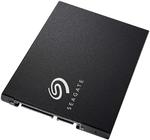

I had one until one day I switched keyboards because my partner preferred to use a non-mechanical keyboard, and then tried to switch back to the K70 - this messed up the firmware on the keyboard and despite trying to re-flash it and spending hours troubleshooting it, it wouldn't register with the computer.
I had to get a refund from PC Case Gear and swapped to a Ducky One - the keys are much better quality and sturdier than the K70, not all Cherry keys are made equal, apparently.
The K70 comes with two cables, one for keystrokes and the other I think for lighting - a mate somehow managed to fry a graphics card when he plugged them in in the wrong order, and for that reason has avoided Corsair like the plague.
TL;DR: Don't get the K70 because they've over-engineered the firmware, and done a bad job of it.