Delivery extra ($5 Perth, $12 WA Wide, $19 Aust Wide). 300Gb WD VelociRaptor for just $199. Only limited to stock on hand (very limited).
This is an ultra-fast 10,000rpm hard drive for those who are not yet ready for SSD, but wants a huge performance boost for their PC.

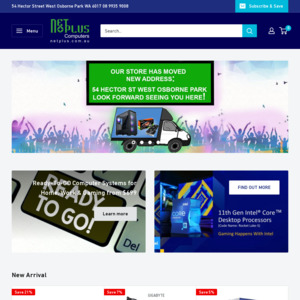
Plus one for the Perthies!
I just had to buy a 180gb OCZ SSD from Over east! Upset no one here stocks them!