This UHD 4K Camera Pro will turn your phone into professional camera like, with fully manual control on ISO, shutter speed, exposure, manual focus and another features like a professional camera, which can bring your mobile photography to the next level. Take the best capture of your photo and even record your video in high resolution.
☆ Manual Camera Main Features : ☆
✓ Manual ISO
✓ Manual focus
✓ Control shutter speed
✓ Control exposure
✓ Control white balance
✓ Realtime filter / color effect
✓ 4K camera recording (on supported devices)
✓ Set video frame rate and bit rate
✓ Intervalometer / burst camera mode ( limited on Lite version )
✓ Geotagging ( Pro Version )
✓ Photo stamping ( Pro Version )
✓ Save to internal /external memory
Note:
To use all manual camera features you need device with Android 5.0 and up which is support camera2 API, you will know that your device is supported if you can find “enable camera2api” option in setting menu.
![[Android] HD Camera Pro: Professional 4K Camera - Now Free (Was $5.99) @ Google Play](https://files.ozbargain.com.au/n/04/401204.jpg?h=665a0eb0)

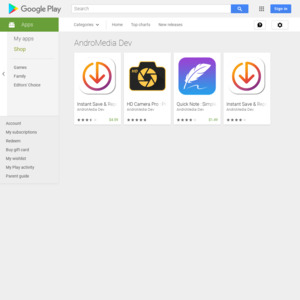
Should use this OR Google Pixel Cam App (which need to root)?
Looking for a nice cam for Redmi Note 5.