The app is good to track the App usage history, Allow/block app usage based on rules, Time based and usage-based app access, App over usage alert, App access and usage trend graphs, Locking to one app usage and Tracking unused apps
[Android] $0 Android Parental Control App - Protector Parental Control (Was $4.99) on Google Play
Last edited 09/07/2018 - 19:11 by 1 other user
Related Stores
closed Comments

I have very young children and I use this one, Kids Place: https://play.google.com/store/apps/details?id=com.kiddoware.…
It's free. You can upgrade via in-app purchase, which I did because I use it on three tablets. I can't remember how much it was, but it wasn't much.
I really like Kids Place. My kids (2, 3, and 5) are unable to bypass it in any way. It shows a different home screen for them (you can pick the wallpaper) and just shows the icons for whatever games or apps I choose to let them play. When they press the home button it takes them to their custom screen. You can set it to also disallow other apps being opened within a game - ie if they click on an ad and it tries to open Chrome, it won't let that happen. You need to input a PIN number if you want to change any settings or add a game for them. You can totally disallow internet or wifi, and you can disable them being able to pull down the top task bar as well. You can also set it to do something fancy where the app can't be force-closed or something if you have a clever kid! Mine are very young so they haven't tried anything like that yet. You can also enable/disable phone calls made and received if it's a phone and not a tablet.
That's just my review in case parents are looking for an app like this. I obviously haven't tried the one OP posted so I don't know if it's better or worse.

The nature of this application is different and gives the phone's native experience rather than bypassing it. With the native experience, the users still can control and lock the app usages.
There are fine-grained rules to make it more useful.

Does the app report usage back to KnowHow and Google?

No - It is just local to the phone - Not taken out outside the phone.
No info shared with anyone

Can you opt-in to share?

No - Never have a plan to share info anywhere. Not even with our systems.
All info are local to the phones/tabs

How is it different to Google's family link which is free?

This app helps the parents to make the decision based on the app usage - Instead of blindly blocking everything all the time.
Moreover, this doesn't happen in Google account level.
The app blockings can be adjusted based on the kids usage with very well informed usage information.

From what I understand, Family Link also requires each child to have a different email address to yours, not something I want to do for my young kids, but obviously Google thinks it's a good way to get kids into Google services at an early age.

Crashed when opening on a S9. Sent report

Thanks - Will check

Why does it say it needs IAP permission?

If this question is about the internet access permission, it is required to login. This is to send the passcode if it is forgotten.
![[Android] $0 Android Parental Control App - Protector Parental Control (Was $4.99) on Google Play](https://files.ozbargain.com.au/n/11/389611.jpg?h=415c1dd6)

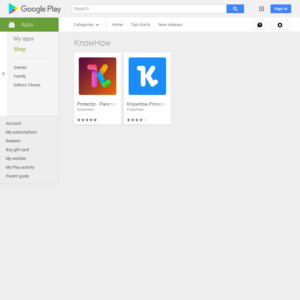
Great for micromanagers