Description
・Dual-line display - shows the input and result at the same time
・History tape - saves every calculation, time and date stamped
・Memory buttons - shows its value on the display
・Percentage and backspace button
・Scientific functions
・6 layouts (3 portrait, 3 landscape)
・11 color themes
・Multi-line input for really long equations
・Automatic scientific formatting
・Label any calculation in the history tape
・E-mail a calculation or the entire history tape
・VoiceOver accessibility
・iOS 9 Split View
・3D Touch
Gestures
・Swipe down to see the history tape
・Swipe left or right on the keypad to switch between basic and scientific keys
・Swipe left on the display to backspace
・Swipe right on the display to clear
・Tap & hold on the result to copy
・Tap & hold on the input to move the cursor, copy, paste, convert to E-notation
Customize
・Color Theme
・Rounded Buttons
・Light Tape Background
・Show Layout Button
・Allowable Layouts
・Show Memory Buttons
・Replace ÷ Button With /
・Replace E Button With 00
・Show Thousands Separators
・Minimum Decimal Digits
・Maximum Decimal Digits
・Sound
・Font Size
・Equals Repeat
・Bold Font
・Left-Handed Mode
![[iOS] Free 'Calculator Pro Elite' $0 @ iTunes (Was $2.99)](https://files.ozbargain.com.au/n/34/375634.jpg?h=b17df0d1)
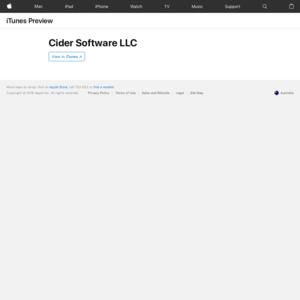

Good for people with iPads…. Thanks…