We’re all out of codes, if you missed out don’t fret we’ll run another promo end of May
Disclaimer: I am the developer of both the Apps
Edit: On twitter we're unable to DM people that do not follow us, so a follow will be required for us to send you the code!
Hi guys,
I am running a promotion again - similar to the one I ran previously!
The promotion is for Strayamate on Android and iOS -an app that is dictionary reference of Australian slang for overseas students or people from overseas. Every entry in the dictionary has pronunciation of words pre-recorded too. Other features include a Hangman like word game for people to test their knowledge of Aussie Slang and challenge / compete on leaderboards against other people. Additionally, there are a lot of pictures of different places in Australia for people from overseas. If you find that a term is missing, the app has a way to submit it - we even attribute your contribution to you if you provide us a nickname!
The Android app costs $1.99 to remove ads and allows offline use, whereas the iOS app normally will cost $2.99 (AUD) but is currently running on $1.49 (AUD).
The Android app can be found at: https://play.google.com/store/apps/details?id=strayanslangap…
The iOS app can be found at: https://itunes.apple.com/us/app/strayamate/id1363054907?ls=1…
This time to obtain the code an Instagram or Twitter 'Like` is required. This is because a lot of people missed out last time as I'd pasted the voucher codes here. We will DM you a promo code within 24 hours via Instagram or Twitter (you will need to let us know if you need one for Android or iOS). There are 50 Android and 50 iOS codes to give away, just like last time :)
Instagram post: https://www.instagram.com/p/Bh-Y3tsgEh8/?taken-by=embryio
Twitter post: https://twitter.com/Embryio/status/988950898977132544
Codes for both Android and iOS should expire in 2 weeks. Once you have received the code you can redeem the app like so:
To redeem on Android:
- Go the Play Store app.
- Click on the menu icon (top left).
- Scroll down to "Redeem". On my device it is just below the "Account" menu item.
- put the promo code in there. That should do it.
To redeem on App store:
- Go to the App store.
- tap on the silhouette of your profile (top right).
- tap on redeem Gift card or code.
- tap on "you can also enter your code manually".
- enter promo code. App should download.

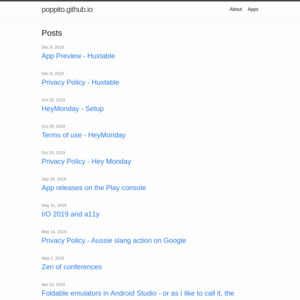

Lovin' the name, good luck with the app!