Lowest price ever on this awesome gadget from Xiaomi!
It features a display that'll show the current temperature/humidity, pairs with the Mi App over Bluetooth to show current/historical data and can be set to function with other Xiaomi smart home gadgets using a Xiaomi Bluetooth Gateway.
AU$ based on current exchange rate.

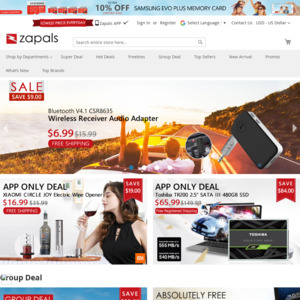
I have a few of these around the house and they look great and work well … pretty precise and it looks like the battery lasts long.
I can connect directly to my phone but I just don't know how to connect it to a hub. You need either the bedside lamp with bluetooth or a camera with bluetooth. Has anyone found the camera with the bluetooth hub for sale … ?