Rated 4 with over 10k installs and no IAP.
Experience a fast, smart and personal Web. Incognito Browser is the independent, people-first browser. Incognito Browser is a fast, easy to use, and secure web browser. Designed for Android, It brings you personalized news articles, quick links to your favourite sites, downloads. Download now to get the most out of it.
Browse like no one’s watching. The new Incognito Browser automatically blocks a wide range of online trackers — from the moment you launch it to the second you leave it. Easily erase your history, passwords and cookies, so you won’t get followed by things like unwanted ads.
“Private browsing” on most browsers isn’t comprehensive or easy to use. Incognito Browser is next-level privacy anonymous browser that’s free, always on and always on your side.
Features:
1. Anonymous and private Browsing
2. No traces save
3. Small size / lightweight
4. Fast speed
5. Fast download
6. Smart search
7. Quick access
8. Unlimited tabs
9. No location trace
10. Search engine
11. Supports agent cloaking (no more mobile-version of sites!)
12. Minimalistic, maximum space for browsing
13. Ad block


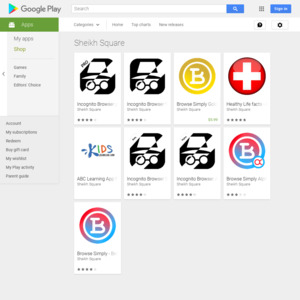
Please don't use this.
Use something reasonable like Firefox Focus, or Brave Browser or heck even just chrome incognito. This is just a bunch of marketing terms chucked behind a closed source app, even though it's free if you want to actually be private just use like anything else.