Pretty well regarded free easy to use VPN, perfect for travelling. Normal basic account usually has a 500mb limit, but found this link thanks to Techradar that gets you 5GB instead. Should be more than enough for most people using it on their phones.
Edit: People are reporting the link is still only giving them 500mb, so try going via the link via Techradar
http://www.techradar.com/reviews/tunnelbear-vpn
Edit 2: Link updated. This one seems to work, sorry about the earlier stuff up.
Edit 3: Seems to be new accounts only, and verifying your email nabs you an extra 500mb!
Difficulty redeeming the deal? Try this tip

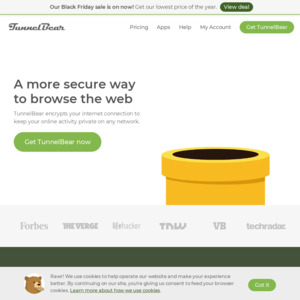
Original page here - http://www.techradar.com/reviews/tunnelbear-vpn