This is an awesome lamp, beautiful Xiaomi build quality.
I've had one for over a year and use it almost daily for work.
Tunable white and dimmable intensity, amazing features for the price.
I've not seen it under $55ish before.
Xiaomi Mijia Smart LED Desk Lamp - WHITE US $41.02 Shipped (AU $51.43) @ GearBest
Last edited 03/10/2017 - 10:33 by 2 other users
Related Stores
closed Comments

beautiful Xiaomi build quality
lel

$50 for an LED desk lamp… Are we now just gushing over anything with Xiaomi in the name?

It is not just a standard LED lamp. It can be remotely controlled.

Do you need to remotely control a lamp?

Like anything, there are many levels of features and quality. Some people appreciate them, some don't (some drive a kia others a mercedes).
As a lighting professional I recommend the features on this lamp for the price. There are cheaper and much more expensive models in the market.
What are some other models (or shops to look at) with brightness & color control ? don't need remote

"Are we now just gushing over anything with Xiaomi in the name?"
YEP, their products are awesome… Get with the program!

Funny - just setup mine this morning! Definitely good quality - it can't be compared to a K-Mart special (cost me AUD$48.87 delivered via previous deal). Solid metal thing, physical knob to turn on/off, dim/brighten, or change colour temp plus ability to control via my mobile or Google Home. Probably better to compare it with buying a lamp plus (say) a WeMo bulb, although the WeMo also needs a bridge ie "link" whilst this can be controlled directly via WiFi.

Any idea what temp the colour temp goes to?

According to the specs it supports a "Color temperature range: 2700 - 6500K". From 2000K to 3000K it's warm, beyond that it's cool. From the app you can select "PC Mode" which turns it a warm white @ 2700K (according to the app). Or you can choose "Reading" mode in which case it is a cooler white @ 4000K. Or you can go into "Custom" and tweak it to anything from around 2700K to 6500K.

Oh, and I can just say "Hey Google - set desk lamp to warm white" and it does it…. :-)

Looks cool

Nice lamp but 5 bucks cheaper last week.

Apologies, I thought it was in AUD not USD as I changed the location, but it does not work like that anymore.
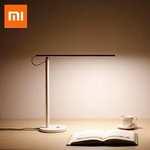


USD