Main Features:
● Android 6.0 + OpenELEC + Ubuntu + Buildroot Multi-OS will bring you surprise of using experience
● Amlogic S905X quad-core CPU is rapid and stable which can give you high-speed feedback and smooth response
● Bluetooth 4.2 connectivity: easy pairing with most Bluetooth-enabled devices
● 2.4GHz / 5.0GHz WiFi: connecting effortlessly in a world without wires
Note: it is pre-installed Android system.
Brand: Khadas
Model: Vim
Type: TV Box
System: Android 6.0,Buildroot,OpenELEC,Ubuntu
CPU: Amlogic S905X
Core: Quad Core
GPU: Mali-450
RAM: 2G
RAM Type: DDR3
ROM: 8G
Max. Extended Capacity: 64G
Maximum External Hard Drives Capacity: 64GB
Color: Transparent
….
Mesuvida Khadas Vim an Open Source TV Box Quad Core OpenELEC Buildroot OS Amlogic S905X US $44.02 (~AU $56) @ AliExpress
Last edited 28/08/2017 - 18:00 by 1 other user
AliExpress Referrals
Referee receives a random discount (not specified), referrer receives a $8 off $32 Minimum Spend Coupon which increases in value with successful referrals.
Related Stores
closed Comments

it will bring you surprise of using experience

Other then using it for Android TV Box
No Android TV on this.

Based of specs this should do well as a dedicated Kodi box

but at near the cost of a MiBox is it worth the bother?

Can you direct boot Kodi on a MiBox? I'm so used to running RPi's & OpenELEC…

Would be alot faster and smoother running purely on LiberEc

Not really sure why everyone raves about the MiBox, the S905X running LibreELEC leaves it for dead.

what this guys said ^

LibreELEC is better for Kodi.
Mibox does HD Netflix, Youtube, and games. Comes with a nice remote. Just get both.

it depends what you do with it. For kodi and its steaming addons - libreELEC sounds like it would do the job. However, if you use other services such as spotify, netflix or iview etc. then the native android tv apps work and look much better than the third party kodi addons that can break at any moment whenever these services upgrade their technology or developers abandoning their addons. The other big plus of the mibox is google cast which is useful if you prefer plex over kodi.

@jayel: There's an easy way to install Android TV onto the S905X though ;-) Well, it was easy on my MECOOL M8S PRO PLUS.
This is from a guy who had a fully dedicated HTPC as well as a Shield TV in my room. Kinda wish I'd saved the money on the Shield, although it is insanely fast. But from the few days I've had the M8S it's definitely quick enough.

@AlbyDuck: No clue to either sorry, have it connected through Ethernet and haven't looked at Bluetooth (not even sure if the S905X even has it?).

my i box is collecting dust ….. has no ethernet port only wireless

Interesting, thanks! I have a minix x8-h running regular android at the moment with kodi as launcher. The learning from this device was that people (particularly guests) found it too hard to operate flipping between keypad control and airmouse for apps that are designed for touchscreens (still better than running spotify app on htpc). I also found that for all the effort to hack it together to get it working how I want it, there were always compromises to do things that needed explaining to people. So I decided shifting to a plex server on rpi3 and google casting setup so that I can use a spare tablet as a dedicated remote where apps behave.
I think other important factors are hardware and software from reputable brands with a lot of development investment and with large user bases.

@Porthos: No worries. It's not on the s905x soc itself. Different manufacturers use different wifi/bluetooth chipsets. Only a few of the chipsets come with open source drivers. Without the drivers there's no wifi on LibreElec (or any third party ROM I think). No problem if you're wired obviously. Also, you can probably get a wifi dongle that does the job.

@jayel: Yeah if you don't need the Android TV part of it, directly booting into LibreELEC is a piece of cake and has that real 'applicance' sort of feel to it (if you get what I mean). Had real issues with my main HTPC in the lounge as it was a Windows 10 PC running Kodi and kept having issues or things that were working fine for ages suddenly break when Windows did some update.
Plus with the MECOOL, HDMI-CEC works brilliantly as well, was very surprised. Also my main remote that I did use previously with Kodi on Win 10 (and stopped working after the Creator update) works perfectly as well after putting in a pre made file I found from Whirlpool. No need for an air remote or anything at all. Girlfriend use to have real issues using the old HTPC but she was fine on the new one as it wouldn't just suddenly boot her to the desktop and then she'd have to grab the keyboard and go back into Kodi etc.
Can definitely recommend the MECOOL if you simply want a good Kodi experience.

@AlbyDuck: Yeah that's what I figured, hence why LibreELEC doesn't really support many of the wireless chipsets at all (although from research some worked for some people whilst for others it didn't, or 2.4Ghz worked by 5Ghz didn't). Easier to just stick with Ethernet if you can, or in a pinch, EoP if your home wiring isn't too bad.

"Maximum External Hard Drives Capacity: 64GB"
That's a bit of a limitation…are they all this constrained? I assumed you could plug in any usb drive and it would work?
I think what it means is that its micro sd card slot is maximum 64gb and not the usb external hard drive. But who knows, I may be wrong but this way sounds more reasonable

Are these capable of hevc and bitstreaming audio ?

The MECOOL I have (with the same S905X chipset) does both without issue booting up with LibreELEC, so I'd assume so on this one as well if you can boot it directly into LibreELEC from USB/MicroSD.
Edit - actually just clicked the link and seems this one you can dual boot with like a few other S905X boxes from different manufacturers, so should be all good to go but best do some quick research to make sure.

Confusing terminology. I thought a "TV box" would contain a TV tuner, but apparently not.
Shouldn't this be called a "media player", or maybe "smart media player", instead of "TV box"?

Formerly known as a box that goes on top of your TV.

For many people, that box is/was called a "set-top box", and does include a tuner. Probably more people own a set-top box than own a media player.

I'm new to this, but isn't USB 2.0 a bit slow/old to be on this?

Do you need faster? USB2 can easily handle 30Mbytes/second - that's 108 Gigabytes per hour!
Only if you were copying something between two external harddrives would you notice the USB2 speed being a problem.
If you are worried about speed, perhaps the 100Mbit ethernet (about 4 times slower than USB2) is more of a limitation, or the unspecified speed of the WiFi.

Has anyone seen a box that does 3G/4G mobile data so I can use my Optus SIM to watch Netflix & Nat Geo (which does not count towards data downloads but only if I go direct from that SIM)?
Since the last bunch of updates (not sure due to my phone or the apps), I can no longer cast Netflix onto my Android box. The subtitles and controls show up but not the video. :-(
Actually I'm after anything that can play Netflix from my phone to big screen as I can download to the phone first anyway…** I'm going to move this to forums as comment is not directly related to product.

If you can find the IP Ranges that is used for netflix and Nat Geo, you can use your router to divert that traffic through the 4G connection.
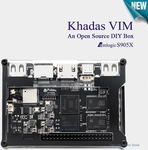



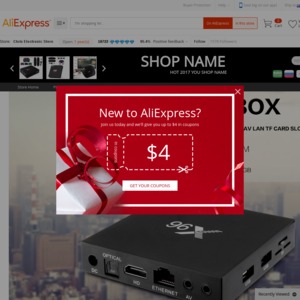
Other then using it for Android TV Box, can it be used for anything else or can you install any other operating systems on it?