★★★★★It's 60GB and can be applied to existing user accounts as well.★★★★★ (For PC and Mac)
Browse the web privately as it was meant to be.
Windscribe encrypts your browsing activity, blocks ads, and unblocks entertainment content
Windscribe Ltd. is a Canadian VPN service provider that is based in Ontario.
Your online privacy is under attack. Windscribe sets you free. Windscribe is a privacy tool that allows you to access the Internet anonymously, helping you unblock Geo-restricted content, bypass network firewalls and keep your browsing habits hidden from prying eyes.
Windscribe is not just a VPN, it’s a desktop application and browser extension that work together to protect your online privacy, unblock websites, and remove ads and trackers that follow you across the websites you visit every day. Never mess with confusing settings and options menus again, our minimalist applications are designed to be turned on once, and forgotten about.
- Mask your physical location from 3rd parties with an encrypted tunnel
- Never see most ads again (Requires browser extension installation)
- Access geo-blocked content
- Torrent securely and share files without worrying about your ISP snooping on you
- Use on all your devices simultaneously
- Best-in-industry firewall that protects you in case of connectivity loss, which is superior to a “killswitch”
- We take your privacy seriously: emails are optional, and we have a strict zero logging policy
- Earn money sharing links with your friends
With all of that said, Windscribe VPN definitely deserves a try out from users who are looking for something new but secure.
Pros
Dedicated VPN apps for all major platforms
Good online protection
Privacy policy is transparent
Chrome extension
Cons
No live chat
Setup guides are slightly complex and may put off new users
The number of VPN server locations is small
Mod: Updated deal to direct link and added code. Thanks alvian
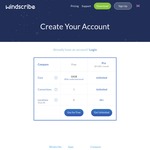

No need to visit SharewareOnSale. It simply gives you the promo code SOS60GBS to be applied to a free Windscribe VPN account.