This discount is no where as good as the previous 50% off coupon which came out late last year. The 60 day trial period gives you plenty of time to decide whether it is worth purchasing.
Directory Opus file manager software is a replacement for Windows Explorer and may not be "cheap" to some however given it is home grown and actively supported by its developers (Australia, Brisbane) and it has many supporting reviews, it is worthy of consideration if you have a need to manage files on a Windows PC.
Two versions Lite and Pro (ex GST)
- Lite is AUS $49 ($43.61 with coupon) + GST
- Pro single license is $89 (actually 1 PC license and 1 laptop license) ($79.21 with coupon) + GST
- Pro 2 license $129 (actually 2 PC licenses and 1 laptop license i.e. 3 in total) ($114.81) + GST
** If you happen to live outside of Australia you don't pay GST **
http://www.gpsoft.com.au/help/opus12/index.html#!Documents/D… - help file
There are far too many features in "Directory Opus" to list them all here, but to name a few:
- Single or dual file displays, with single or dual trees, make navigating and manipulating files a breeze
- Folder tabs let you keep multiple folders open and switch quickly between them
- Unique Explorer Replacement mode provides a full replacement for Windows Explorer
- Integrated viewer pane lets you preview many common image and document file formats
- View and edit file metadata (EXIF, MP3, PDF, etc)
- Sorting, grouping, filtering and searching has never been easier
- Color code or assign status icons, star ratings, tags and descriptions to your files and folders to make them easier to find
- Batch renaming including easy-to-use keyboard macros, and the option for a fully scripted rename using metadata
- Support for FTP (extra $10 per license), Zip, 7-Zip, RAR and many other archive formats
- Access content on portable devices like phones, tablets and cameras
- Built-in tools including synchronize, duplicate file finder, image converter and uploader and more
- Print or export folder listings, copy file listings to the clipboard, calculate folder sizes
- Queue multiple file copies for improved performance
- Support for CD/DVD burning
- Support for the latest Windows features including jumplists and indexed search
- Fully configurable user interface - colors, fonts, toolbars, keyboard hotkeys and much more can be tailored to suit your needs
- Full scripting interface supports VBScript, JScript or any compatible installed Active Scripting language
- Efficient, multi-threaded, modern design - native 32 and 64 bit versions
- Supports high DPI monitors natively - crisp, clear interface in 4K or 5K without blurring or tiny icons
- Supports Windows XP, Vista, Windows 7, Windows 8 and Windows 10 (including Server versions)

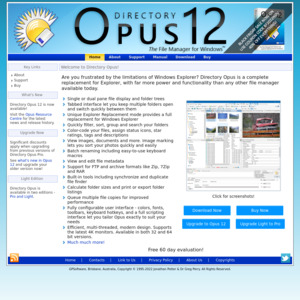
Is this better than Vodafone Software?