"Sign up to our new 1Password Membership today and get an additional 5 months on your trial. That’s a full 6 months free when you sign up."
6 Month Free Trial (1Password)
Last edited 27/02/2017 - 09:21 by 1 other user
Related Stores
closed Comments

bingo

It has a separate client-side password. So your data is encrypted before it gets uploaded to their servers.

Still shouldn't be uploaded to their servers. Defeats the purpose.

Then keep it locally. Or upload it to Dropbox. Your choice.

Just to let you all know, if not aware, that 1Passowrd data was compromised as a result of Cloudflare bug (Cloudbleed).
Tho 1Password ensures that the data is encrypted using the client-key so it is safe.

So is it compromised or is it safe?

safe

Encrypted data compromised but otherwise useless to an attacker as it's encrypted.

That's correct. You need the client-key to decrypt the data. So the saved passwords should be safe. Though some other information such as account details (email, names..etc could be compromised)

There is a thread running at the AgileBits (1password) support site.
https://discussions.agilebits.com/discussion/75711/cloudblee…
As the guys have said - the upshot of this is that the encryption keys are stored on the local PC. Even if someone did managed to compromise your entire vault database, it would be useless to them. They would not be able to access the data (read: passwords) inside the DB.

Safe! Refer to:
https://blog.agilebits.com/2017/02/23/three-layers-of-encryp…I was worried when I first heard of the breach, but the info supplied by AgileBits (the developer) is reassuring. To be mega-safe, I still intend to change some of my most important passwords.

Doh… You beat me to it! ;)

Just get keepass… Free, and store your encrypted pass file on a cloud storage site

came here to say the same thing, beaten to the punch.
keepass ftw.

Only thing is that the 1Password extension is really neat, and they've annoyingly managed to get third party developers to integrate their extension into their apps so they lock out the competition by making it so only their app provides a good experience.

If you have iPhone just use keychain, works much better anyway, I have 1Password but am slowly moving all my passwords into keychain so won't need 1Password soon.

And if you use Windows and your desktop? :P

He did say "if you have an iPhone"

haha, yeh i said if you have iphone!!!
But i find once i type it in the browser will save it.
i would still avoid this anyway as its pretty crap…
there are probably better ones out there
1) Letting your browser save passwords is moronic.
2) Someone who lets their browser save passwords is a poor source of information for this product…
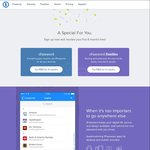
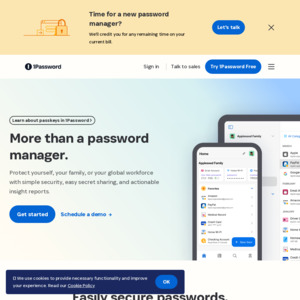
so you create an account to save all your details (including their passwords) on the one site?
hate to see what happens when it's hacked..