Free for a limited time!
Requires further purchase to remote desktop via internet (free if over wifi)
Use Splashtop to access your computer on the local network with best-in-class video streaming performance. View and edit Microsoft Office and PDF files. Browse the web using IE, Chrome, and Firefox with full Flash and Java support. Play 3D PC and Mac games. Access your entire media library and documents. And more!
To access your computer from across the Internet, subscribe to Anywhere Access Pack via In-App Purchase.
Use your iPad to access all of the programs and files on your computer with 100% compatibility, including PowerPoint, Keynote, Word, Excel, Outlook, Quicken, IE, Chrome, Safari, and all other PC/Mac applications
Use your full desktop browser (IE, Chrome, Firefox) with Flash and Java support, with all of your bookmarks and your favorite plug-ins
Enjoy the full video and music libraries that are playable only on your computer, whatever formats they’re in
Play all the 3D games (World of Warcraft, StarCraft, Skyrim, Diablo III, etc.) and all the Flash games (FarmVille, CityVille, etc.)
Enjoy the most vibrant experience with Apple Retina display support (when using native resolution)
Optional In-App Subscriptions:
Get Anywhere Access Pack to access your computer from across the Internet, via our global network of secure, high-performance servers:
– Access across Internet over 3G/4G and Wi-Fi
– Optimized streaming performance under varying network conditions
– Fully secured via SSL with 256-bit AES encryption
– Subscribe monthly for US$1.99 or annually for US$16.99Get Productivity Pack which includes Configurable Shortcuts & Gamepad and Whiteboard:
– Control your Windows and Mac apps and games easily with on-screen shortcuts mapped to your most commonly used functions. Use the built-in profiles for popular apps or create your own.
– Annotate over any live remote desktop screen. Great for presentations and classroom instruction.
– Subscribe monthly for US$1.99 or annually for US$16.99
![[iOS] Splashtop 2 Remote Desktop - Personal (for iPhone/iPad/iPod) - Free (Was up to US$19.99) @ iTunes](https://files.ozbargain.com.au/n/93/270193.jpg?h=c572417f)
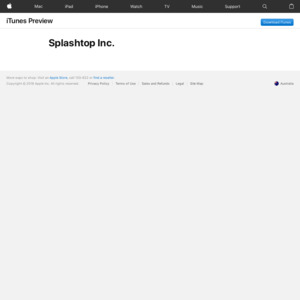

AU app store?