AdBlock allows you to block ads on your iOS device. It works with every app, not just Safari. Get rid of 99% of annoying popups, banners and video ads in all of your apps, including games and entertainment apps. Protect your privacy, limit bandwidth use, speed up your device and improve up your overall iOS experience.
[iOS] FREE Adblock $0 (Was $1.99) @ iTunes
Last edited 05/10/2016 - 10:42 by 1 other user
Related Stores
closed Comments

yep

Does it stop java exploit pop ups adds on torrent sites

Does your iOS device have Java, it doesn't come with Java?

AdBlock works by putting ads to a dummy VPN not actually filtering any content, so there shouldn't be any privacy problems. The advantage of this app over content blockers (e.g. 1Blocker, Crystal, Purify) is that it can block ads inside apps rather then just Safari. Another app WebBlock which is made by same people as this but filters ads through a Wi-Fi proxy (doesn't work on mobile data).
If your looking for a good content blocker I would recommend 1Blocker (Free with In-App purchases) but if you want an ad blocker to block ads in apps try this. It can be a bit slow and buggy depending on the app but on the whole works fine.

Thanks for detailed description of how it works. I have it and it works well.
Is there a free equivalent for Android?
Google naturally doesn't allow ad blockers on Google Play since Google makes almost all of it's money through serving advertising and collecting data about you.
Google F-droid market, download that and sideload it. Then download reposositories and download Adaway.
Adaway is an adblocker that operates by modifying the hosts file so it uses no resources and blocks everything system wide. Your device must be rooted to use it.

My device was rooted when I got it 😀

Any good solution for a non-rooted phone?
Looking for something that'll get rid of at least 90% of the trash……….found Adguard…..seems like best for non-rooted devices

@blibster: Personally on my non-rooted device, I use Firefox for Android: https://play.google.com/store/apps/details?id=org.mozilla.fi… … which has the massive advantage that it allows add-ons (unlike most or all other mobile browsers), and then install the "ublock origin" add-on to block browser ads: https://addons.mozilla.org/en-US/firefox/addon/ublock-origin…
Of course this doesn’t help with apps, just the web, but it's the web where I notice most ads anyway.

+1 for F-Droid

VPN or Proxy?

WebBlock uses a Wi-Fi Proxy, AdBlock for iOS uses a dummy VPN.

This used to work for YouTube as well…..but looks like YouTube still managed to get around it…….

will give it a go - thanks - doesnt work on my solitaire ap…..

literally bought this app yesterday paying $1.99. It works.

would this work on Spotify ? couldn't try it as I'm currently subscribed to premium

Works great for me with Spotify Free
I do find that some websites load quite slow while running so best to disable when not playing music
Does not block youtube ads for me
iPhone 6 running ios10

my iph 6 battery drains very quickly afte installing this App
- Uninstalled and issue no longer persists :-(
Are there any similar apps for android phones? Free would be nice

See Adaway comment above.

im seeing ads left, right, center…tested shazam..ads, tested news.com.au…ads
i have had the app running in the background and when its force closed. what am i doing wrong?

Add a rule for doubleclick.net. That should get rid of all the ads. I just tested this within the facebook app.

Add a rule for doubleclick.net. … within the facebook app.
I don't think Facecrack uses Doubledick because it's owned by Boogle and Boogle is a direct competitor to Facecrack in the sense that people no longer go to Boogle as much to look at the ads.
Could be wrong.

It's not for the ads in facebook but more so the webpages that you view within the facebook app.

how do you add this rule?

Hey
Even works on this site lol

You can already disable add's on this site without the app, go to my account, then settings and change the banner adds option to no adds

It seems to work for me. But I've settled on Cheerio.
Running two ad blockers isn't a wise move.

I don't know why but it doesn't seem to let me add or search for lists. Any thoughts?

Back to $2.99 on the Au store.

Expired deal.
Showing $2.99 on iTunes AU store.
Expired. 2.99$

US still free.

Do you have a seperate account for US?
Can you have both on 1 phone?
Thanks.

Shows $2.99, asks for card details if you change country in itunes as my one is setup as None before for payments :(

Recently I've begun noticing more mobile ads that load automatically and hijack my browsing session to a site that vibrates the phone and claims I've 'won' some spurious prize. It's sometimes quite difficult to close the ads and view the site. Adblockers are now essential software.
I feel for web sites that must display ads to generate revenue, but it's YOU that has allowed this filth, malware vector, and battery sucking garbage to be displayed on your site for quick cash. Take some responsibility for your actions and clean up your act.

Advice please……I close my itunes login in my ipad's settings page, I open the US link above via Safari app and I default to the Oz store. Alternatively if I use the itunes app icon to enter the store there is no "change store" link at the screen bottom just a collection of "quick links" - NB same thing as shows when I'm logged into itunes.
Is this because I have the show location setting turned off (only thing I can think of as an explanation) or am I missing something else?
Thanks for any assistance, have googled to try and find how and all the instructions I've found have "change store" as simple to do but it ain't for me.

It's back…

Ads are the reason you can consume content for free - let them run! Ads make for generally a better user experience than was the case 10 years ago. Plus you're robbing poor old Ozbargain of revenue.
![[iOS] FREE Adblock $0 (Was $1.99) @ iTunes](https://files.ozbargain.com.au/n/08/269008.jpg?h=9c92a778)
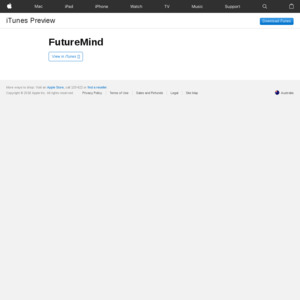

Is this another VPN app?