Ozbargain'a favourite ssd on special again for 3 days. $75 MSY in store or delivery
SanDisk SSD Plus 240GB for $75 @ MSY
Last edited 22/09/2016 - 17:20 by 2 other users
Related Stores
closed Comments

12.

Maybe, more like 11.

Probably 10, it doesn't give the full 240GB.

I had a word document once. It's not that straightforward to answer this question.

@RtN:
Suppose f(x,y) is a function and R is a region on the xy-plane.
Assume that f(x,y) is a nonnegative on R. Then the volume under the graph of z = f(x,y) above R is given by Volume = ∫ ∫ R f(x,y) dApretty sure you can fit 10.66 by my calculation. Good deal by the way paid $285 at MSY a couple of years ago:)

@onomatopoeia: since everybody has differnet amounts of word documents on this hard drive.. maybe you have the hard drive set to fat32 with a large block size than usual

depends how big is the word document!

Haha you remind me of the good old high school days where the biggest worry was trying to fit the document on a 1.44mb floppy.
Damn I feel so old now.

Haha same here man, same here

Grasshoppers, one is not old until one understands the ways of the 8" floppy.

Oh trust me I understand. I look at my 8" floppy on a daily basis after a shower or toilet break ;)

Forget about word docs, how many adult movies can I store on it?

69..

Actually, depend on your size…

How many words are in the word doc ?

Its just a few words and mostly word art titles

I ran a(El Capitan) hackintosh on a 128GB SSD and it works fine…everything else is stored on a HD.

Due to review websites this one seems to be really slower than others in speed.

But a) would you be able to notice? and b) why do you need a faster SSD to save word documents?

Still craps all over a mechanical drive

Hmmm…that sounds like a deal breaker for me - it would be mounted directly above my mechanical drives…

This is a great alternative for budget builds, so you don't have to get shitty SSD's like Patriot's offerings or worse.
Otherwise, the 850 evo and MX200 are the excellent models with ok pricing.

This. If you can't afford an 850 but still want that SSD speed this thing is great unlike most of Sandisk's stuff.

I'm just wondering, what's wrong with patriot SSDs? Compared to others.

IIRC performance was middling or subpar on their lower tier models (blast?). However, it seems to have a high failure rate according to users. No actual stats to objectively cement patriot in the shit SSD tier, so take it with a grain of salt.

@cathole I 'was' one of those users! Until my 60GB Patriot Pyro failed after about 3 years of minimal use.

did you add the salt or pepper ?

128GB patriot going strong after 4 years :)

Patriot 64gb stilling working after 4-5yrs

This is great, really is a nice upgrade from HDD to SSD, if you haven't tried it yet, i strongly recommend you try it, its like upgrading from your regular car to a super car like a Lamborghini or Ferrari. Just google and do so homework on how to install and setup the ssd yourself, you should be straight.

240GB is more than enough to run an operating system and a few programs.
Pair this with a mechanical drive for additional storage and all good to go.
A SSD will bring new life to an older PC.
Stick to proven brands like Samsung, Intel and Sandisk for reliability and speed.

I have a MacBook Pro with a 500gb hd.where can I get more information regarding the compatibility

I've put this in a friends 13 inch MacBook Pro, without issue.

What model is it? Any MacBook with a hard drive should be compatible as far as I'm aware, it's only when they moved to built-in SSDs that upgrades became difficult/impossible.
EDIT: If your MacBook has a bottom panel held on with Phillips head screws, just open it up and have a look.

Thanks guys :) A1278 is the model. Just checked it out and looks like a winner

Will TRIM work on it?

@fruit: Havent tried it out yet (havent bought components) but looking good https://discussions.apple.com/thread/7434291?start=0&tstart=…

Buying this and an enclosure to use as a second external drive for the Xbone. Filled up my existing external SSD and cannot stand the load times from the Xbone's internal HDD.

Once you go SSD, you'll never go back to HDD.

Do External USB3 SSD's make that much of a difference for XBONE compared to a mechanical USB3 External HDD?

Yes, it does.
The SSD will vastly increase read/write speed.
USB 3.0 has a bandwidth of 625MB/s, so plenty for the SSD to do its magic.

I use both. Mechanical for mass storage. Ssd for the rest

Nice upgrade to for a PS4 if you're not dependent on a large amount of space.

Everyone needs a SSD

No everyone needs a 303.

wat.jpg

wat tf? why did you take 13 secs to respond!?

@jerum3030:
Dear the artist formally known as jerum3030,What is a "303" and why does everyone need one?

Dear fruit person. Current nick jerum3030 remains unchained. Please consult google for all other queries. Good day.

@fruit: Dear Sir or Madam fruit, it is to you indeed I bid a marvelous evening free from all woe and misadventure.

Novice question: is this for a laptop or desktop computer? I've got an acer timeline x laptop
Thanks
It will fit both, however check your size as some laptops take even smaller drives.

Thanks

Already have a 240gig need double :)

Crucial MX300 1TB SSD @$343.20 after %20 discount included delivery.

Hmm, location in Melbourne but delivery estimate is more than 2 weeks away. On dicksmith.com.au they list 'leaves warehouse in 1-2 weeks' so I guess this is kind of a pre-sale.

Yes.. sound like it. but the price pretty good, hey xD

You won't benefit reading and writing speed as sata II and sata III have.

prepare to sell a kidney

Would it be a good idea to use this to boot then have a caviar blue or black as extra storage?

Yes, that's the idea.
Windows and programs that require constant loading (e.g. games) will boot from SSD.
Files (e.g. photos, videos, porn) on the caviar blue.This is a small comparison:
Windows boot time (HDD Vs SSD)
HDD (60-90 secs) Vs SSD (10-20 secs)Your webpages will load almost instantly.

$12 for delivery :(

Were 41 at Fyshwick this afternoon… well… 39 now!

Thanks OP, bought one and will try to replace it on my Old MacBook Pro. Can't wait to try this on…

wats the normal price?

Website says $88

I end up getting the crucial mx300 275gb with the ebay discount instead. 20 dollars more but 35gb more storage

I have installed this one on my 2011 Mac. Its super fast now and I can't be happier. But having said that, the Write speed according to Blackmagic Speed test is very slow (200MB/s) as compare to Read speed (477MB/s).
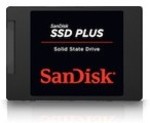

how many word documents will i be able to save on to this device ?