802.11ac PRO Access Point
The UniFi AC Pro AP features the latest Wi-Fi 802.11ac, 3x3 MIMO technology in a refined industrial design and is ideal for deployment of maximum?performance wireless networks.
Up to 5X Faster with Dual-Radio 3x3 11AC MIMO Technology
The UniFi AC Pro AP supports simultaneous dual-band, 3x3 MIMO technology in the 5 and 2.4 GHz radio bands.
Designed for Optimal RF Performance
The newly redesigned UniFi Controller optimizes RF performance:
Versatile Design
The UniFi AC Pro AP is a gigabit, 802.3af-powered access point suitable for indoor or outdoor use. You can easily replace a standard UniFi AP using the same mounting hardware.
Scalable Enterprise Wi-Fi Management
The UniFi Controller v4 software is a powerful, enterprise wireless software engine ideal for high-density client deployments requiring low latency and high uptime performance. With its software-based capabilities, the UniFi virtual control plane allows for unlimited scalability under one centralized controller. Remotely access the UniFi Controller to upgrade deployed UniFi APs while in the field.
UNIFI
Dimensions 196.7 x 196.7 x 35 mm (7.74 x 7.74 x 1.38")
Weight 350 g (12.4 oz), 450 g (15.9 oz) with Mounting Kits
Networking Interface (2) 10/100/1000 Ethernet Ports
Ports (1) USB 2.0 Port
Buttons Reset
Antennas (3) Dual-Band Antennas, 2.4 GHz: 3 dBi, 5 GHz: 6 dBi
Wifi Standards 802.11 a/b/g/n/ac
Power Method Passive Power over Ethernet (48V), 802.3af/803.2at Supported (Supported Voltage Range: 44 to 57VDC)
Power Supply 48V, 0.5A PoE Gigabit Adapter
Maximum Power Consumption 9W
Max TX Power 22 dBm
BSSID Up to Four per Radio
Power Save Supported
Wireless Security WEP, WPA-PSK, WPA-Enterprise (WPA/WPA2, TKIP/AES)
Certifications CE, FCC, IC
Mounting Wall/Ceiling (Kits Included)
Operating Temperature -10 to 70° C (14 to 158° F)
Operating Humidity 5 to 95% Noncondensing
ADVANCED TRAFFIC MANAGEMENT
VLAN 802.1Q
Advanced QoS Per-User Rate Limiting
Guest Traffic Isolation Supported
WMM Voice, Video, Best Effort, and Background
Concurrent Clients 200+
SUPPORTED DATA RATES (MBPS)
802.11a 6, 9, 12, 18, 24, 36, 48, 54 Mbps
802.11n 6.5 Mbps to 450 Mbps (MCS0 - MCS23, HT 20/40)
802.11b 1, 2, 5.5, 11 Mbps
802.11g 6, 9, 12, 18, 24, 36, 48, 54 Mbps
Limit of 300 coupon and 1 per customer.

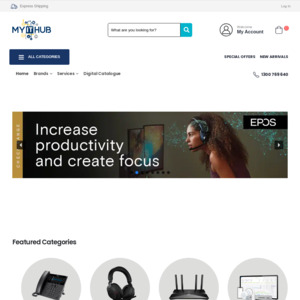
No, Ubiquiti makes two versions of each AP, the "US Version" and the "World Version".
If the store is doing the right thing, you should be getting the "World Version" stock.
The US model restricts the channels the wireless is allowed to broadcast on to make it compliant to US law. You don't want this (the US model would work in Australia, but it doesn't allow you to use some wireless channels).