Found this deal on the US slick deals website.And it ships to Australia.
Toshiba Satellite Radius
12.5" 4K display
2in1 Touch Notebook
i7-6500U
8GB Ram
256GB SSD
Toshiba Satellite Radius 12.5" 4K 2in1 Touch Notebook US$785.16 / AU$1,048 Shipped + GST @Adorama eBay
Last edited 24/03/2016 - 18:28 by 3 other users
Related Stores
closed Comments
- 1
- 2

Tried three accounts and still no luck..
Wonder if it's got something to do with the spending history of the user.

I would say most likely. Wife's account hadn't been used for a few months.

Thanks for the link op. just pulled the trigger on a unit. Anyone know what kind of Powerbank you need for this. Sad thing is that your you can't use the type c port to charge.
I was waiting for the Razer blade stealth to be released but that would have been at least 2200 (I wanted the 4k screen for the 100% adobe rgb rating for photo work) so I just saved at least 1000$!
Cheers again

Does one get the choice to pay in USD? I got charged 984 aud.
Psoriasis
PayPal gave me an exchange rate of 72.5
I was just happy it was under a $1000. hopefully a strong case to have to pay gst. I want to know if there is a good powerbank for it also… for the money it a very good value. Replaces my very well used surface 1. :)

Psoriasis? How did that word get in there. Bloody autocorrect. I dont even remember what the original word I typed was.

Is that with the 10% voucher?

Yes, with the 10% voucher. I dont remember if there was an option in paypal to
pay in USD, cos if so, the 28degrees exch rate was 75 at the time and I could have
saved another $25-$30.After buying the item, ebay sent me yet another 10% discount voucher.
But is tied to the paypal account that your ebay account is linked to.

Yes, in PayPal you could opt to pay in local currency. Of course, default was to use PayPals own conversion rate. So I used my 28D and I believe the exchange should be around ~75, so saving of ~$30AUD

Arrrrggggghhhhhhh…. :-)

I feel your pain… chalk it up to a lesson (re)learned :)
On a side note - I remember reading the langauge PP used and thinking it was pretty cheeky - here's a screengrab:
http://lifehacker.com/5957808/avoid-paypals-high-internation…

They must have a batch on special pricing. Now back to normal price already.

Potentially good news for those who paid without a 10% voucher
It seems from the tracking info that my unit should be delivered today and it seems to not have any GST attached
Correct me if I am wrong but I think that the courier company usually charges you the GST component before attempting delivery even before it leaves the main depotTracking Info below
Scheduled For Early Delivery On:
Tuesday, 03/29/2016, by 2:00 P.M.
Originally Scheduled For Delivery On:
Wednesday, 03/30/2016, by 2:00 P.M.Botany, Australia 03/26/2016 11:15 P.M. Departure Scan
03/26/2016 7:51 P.M. Import Scan
03/26/2016 4:04 P.M. Arrival Scan
03/26/2016 11:54 A.M. Your package is at the clearing agency awaiting final release. / Your package was released by the clearing agency.
03/26/2016 11:54 A.M. The package is awaiting clearing agency review. / Your package was released by the clearing agency.
03/26/2016 9:42 A.M. Your package is at the clearing agency awaiting final release.
Honolulu, HI, United States 03/25/2016 9:41 A.M. Departure Scan
03/25/2016 6:54 A.M. Arrival Scan
Louisville, KY, United States 03/25/2016 4:05 A.M. Departure Scan
Secaucus, NJ, United States 03/24/2016 9:22 P.M. Origin Scan
United States 03/24/2016 8:14 P.M. Order Processed: Ready for UPS
Correct, the courier company will not release the item until the duty/GST is paid. Also GST is not payable if the value of the goods is below $1000 dollars excluding delivery. Delivery is only included if duty/GST is payable. This is where the package is held if GST is payable "03/26/2016 9:43 A.M. Your package is at the clearing agency awaiting final release."
I will also be receiving my unit today.
Botany, Australia 03/29/2016 6:00 A.M. Out For Delivery
Botany, Australia 03/26/2016 7:57 P.M. Destination Scan
03/26/2016 7:57 P.M. Import Scan
03/26/2016 4:04 P.M. Arrival Scan
03/26/2016 11:55 A.M. The package is awaiting clearing agency review. / Your package was released by the clearing agency.
03/26/2016 11:55 A.M. Your package is at the clearing agency awaiting final release. / Your package was released by the clearing agency.
03/26/2016 9:43 A.M. Your package is at the clearing agency awaiting final release.
Honolulu, HI, United States 03/25/2016 9:41 A.M. Departure Scan
03/25/2016 6:54 A.M. Arrival Scan
Louisville, KY, United States 03/25/2016 4:05 A.M. Departure Scan
Newark, NJ, United States 03/24/2016 9:49 P.M. Arrival Scan
Secaucus, NJ, United States 03/24/2016 9:20 P.M. Departure Scan
03/24/2016 9:04 P.M. Origin Scan
United States 03/24/2016 8:14 P.M. Order Processed: Ready for UPS

Got it!
Remember to customise setup and disable all windows tracking.
I set the scaling to 175% down from 250% and just used ctrl + to enlarge webpages or zoom on mousepad by pinching
The AC is very small and needs the Aussie plug part which is the common 8 ended plug
The AC unit gets very hot
Trying to figure out how big of a usb I need to create recovery
Received today, as stated above there is no customs cost or duty payable.
Don't really see a supposed $2700 machine (if that is what was valued at), the product build quality isn't as polished as the price would suggest and any label stickers including branding just look slapped on. Bargain for the actual price paid but I don't think they would have had any success at the previous price point.

Actually this ultrabook is the exact same specs as the $2500+ Razer Blade Stealth (minus colored keys and thunderbolt)
Considering we got it a lot cheaper and others with 10% off its a really great deal
That said these are around $1600 on ebay and the 15'6 inch 4k is around the same price also
People here are paying heaps for for similar (xps13, yoga etc) for much lower res but better batteryI am guessing this is one of the best if not the best bargain laptop based on price and age and specs
You need 8Gb usb for backup
Scaling now at 200%
Anyone know why AdobeRGB looks like its super oversaturated???
Received my unit this morning. Think its a bargain as the equivalent dell xps 13 with qhd+ display would cost you double the amount.
Anyway, loving the screen and overall design. The only negative so far is the undersize keyboard which I am slowly getting use to it.Will need to replace the US cord with a "2pin Mains Plug to IEC C7 Female" cable from Jaycar (http://www.jaycar.com.au/Power-Products-Electrical/Distribut…).

Don't you have any of those cords lying around?

I think my ps3 has one. Anyway, all my cables were thrown out over the years as I didn't see need to keep them.

Anyone know how to get the virtual keyboard to automatically pop up when using tablet mode in Chrome? It seems to work for Microsoft Edge but I have to manually pull up the keyboard every time I want to type text in the Chrome browser. Also did you notice the screen takes on a slight pink hue for greys? Have you calibrated the colour of your unit? Also the text looks faded against the pink grey background in dialogue windows and not sharp like I would expect it to be.

I really notice the pink when adjusting display resolution.

I will have to check this
These units are supposed to be individually checked for the colour accuracy
I have kept mine on technicolor have you tried the others?
You should go into a local Harvey Norman which has one and compare

Funny enough PayPal hasn't taken any money off me yet
Even after delivery
Same here… Paypal error? Easter break?

The keyboard isn't bad like I thought it would be from reviews. I good way to assess if it is in anyway impeding your ability is to test yourself with: http://play.typeracer.com/
Truly amazing the speeds at which some typists go at. I thought 80-100 wpm was great but then you put it in comparison with people typing at 200 wpm+ and it pales into insignificance.
Considering 100 wpm is my max on my mechanical keyboard a range of 78-90 isn't bad on this little thing (word of warning you might be forced to transcribe Shakespeare) http://imgur.com/alWyqT5

Anecdote from last millenia. Friend was working at company building terminals.
Machines kept getting returned from just this one specific customer but
could not never find anything wrong with the equipment.
So they decided to go and have a look themselves.Turns out the people using them at this specific company could type really fast.
Like really really fast. The 200 wpm number comes to mind.

That was quick! Ordered on the 27th, arrived today.

So I got my machine today. A lot smaller and nicer than I was expecting which is a nice bonus.
Couple of issues:
- I got the your laptop is overheating warning a couple of times. Wasnt doing anything strenuous at the time either.
2, Calibrated my screen using a spyder elite 4 and the screen is 100 SRGb and 99 adobe rgb as advertised. But using the Adobe profile wasnt accurate. It is NOT calibrated from the factory. Post calibration is factory is miles apart. If youre using it for photo work. I recommend calibrating the screen first.
Cheers
- I got the your laptop is overheating warning a couple of times. Wasnt doing anything strenuous at the time either.

My right mouse button click feels different to the left. The left is a smooth click action, where as the right is rough and clunky. Anyone else experiencing the same?

Mine feels like the left has a double clicking noise whereas the right is a smooth single click noise. Never noticed until I read your message. Thanks for ruining it for me hahaha.

My touch pad freezes all the time, sometimes for two seconds sometimes for ten minutes. It's unstable at the moment so I'm just using the onscreen keyboard in tablet mode. I realise the warranty is limited to Toshiba America but do you think Toshiba Australia would at least have a look at it? When I charge it sometimes a slight electrical current vibration runs over the surface of the laptop. I'm worried that it is a) an improperly connected/grounded touchpad or b) a fault in the circuit board caused by static. If it's a) there should be a way to make sure all connectors are properly socketed. I don't want to open it up in case I burr the screws or in some way void the warranty.
I don't think it will be worth it to ship back to the seller and it's a great computer (aside from the 3 hour 20 minute battery life I get at 90% brightness and net surfing but charging often doesn't bother me that much). Any ideas what I should do? It's not just finnicky it's completely unresponsive for minutes to over an hour at times. I have tried enabling/disabling the touchpad, updating/rolling back drivers, holding my palm on the metal to discharge any potential static (I haven't been zapped by the touchpad but seeing as there felt to be a current vibration while charging just making double sure). Nothing works.
I've inspected the transformer and it seems to be universally designed working on a 50/60 hz frequency. I read the reviews and it seemed to be more complaints about the positioning and tactile feel not serious failures with touchpad detection.
Edit: now working again. I do not think it's b) as it there would probably be a manifest failure with it if it shorted that component, I don't think it is properly connected to the circuitboard/grounded though. Also I don't think it's a driver issue as sometimes it responds fine for an hour+ of use.

The electrical vibration is common on aluminium/full metal body laptops and shouldn't be related to your mouse pad issue.
Anyway it looks like you have tried mosts things, but here is my list of things:
1. Try enabling/disabling the mouse pad by pressing the keyboard function key.
2. Remove the mouse pad from device manager and letting windows pick up a replacement driver.
3. Doing a fresh reinstall of Windows 10 from scratch and reinstalling only essential drivers from Toshiba. Similar to what you would get from Microsoft's signature edition.
4. If this all fails, it might be an issue with a loose cable. This link http://laptopmedia.com/highlights/inside-toshiba-satellite-r… has a guide to open the back case.Anyway good luck, if all else fails you may want to contact adorama to see what they can do.

@kommy: Thankyou for your advice. I have tried 1. and 2. before but not 3. or 4. I will look to do those things tomorrow but will also call Toshiba Australia support to see if they can help me at all.

Yes that is exactly it, it feels like it has a double click action compared to the left. The right context menu rarely comes up for me when I click, so I assume it's a problem. Might try and pull it apart and see what the go is.

Does anyone know how to make it so the keyboard and touchpad don't get disabled when you use the laptop on its side?

Still having issues with the right-mouse button. It's actually clicking the 'left mouse' 80% of the time even when pressing the right-button so it's difficult to get the right-click context menu to pop up. I'll be sending it back for DOA.

Mine often transitions between the two, I go to settings then devices then mouse and touchpad then advanced mouse options. There usually is a checked box which switches the sides of left and right click, see if it helps: http://imgur.com/UD68PC5

Thinking of selling mine on Gumtree, even though I paid $1078 all up I'm sure I'll get around $800-900 for parts. Not worth spending $172 to send it back then having to wait a month or so for repair and no guarantee it will work. Toshiba Australia refuses to honour overseas warranty. Wish the touchpad worked consistently because it is a beautiful machine. I have full-on work until the end of April and need a computer to use so will persist with using external mouse/keyboard combo until I sell on Gumtree or eBay, and since I'm selling don't want to open up the machine and play around with it in case it voids a warranty and someone else wants to go to the hassle of mailing it back the seller (or maybe someone is heading to New York/America and can bring it with them forgoing the prohibitive postage costs).

Advertise it as an alternative to the razor blade stealth with the same specs minus the colourful keys and ability to connect a video card box which cost $500 anyway
Advertise it as rrp $2300+ and show the Harvey link
Also make it clear it is a photographers dream with 100% Adobe rgbIf you do a good ad you get a lot more money I know this from heaps of experience
You are NOT supposed to lose money from this

URGENT NEWS
All these units are DEFECTIVE the touchpads are BUSTED and the repair job FAILS (see links Toshiba CANNOT FIX)
I will use Paypal for return post but I WANT REFUND ON THE $160 AU I SPENT TO GET THIS MAILED HERE
If not postage refund I will tear my teeth out and probably keep this as the same spec machine the razerblade stealth is $2500 this was $1080
Guys lets stick together and post all our information here`on what to dohttp://forums.toshiba.com/t5/Keyboards-Touchpads/Radius-12-T…
http://forums.toshiba.com/t5/Keyboards-Touchpads/SATELLITE-P…
http://forums.toshiba.com/t5/Keyboards-Touchpads/Touchpad-la…http://www.bestbuy.com/site/toshiba-satellite-radius-2-in-1-…
Review from above BestBuy link
Now, lets go to the bad side of this laptop and probably the one and main reason why many people are choosing to return their laptop due to frustration of the trackpad. I don't really know what to tell you here. I'm currently dealing with this problem until Toshiba can come up with some sort of solution either be driver update or discount (not going to happen). The trackpad is indeed the worst design…maybe along the way, the group had a pizza break and forgot all about it. As a result, the trackpad is next to useless. This problem can be easily overcome by using a fantastic cheap wireless mouse (MICROSOFT 3500). I highly recommend getting the wireless mouse as it will save you a great great deal of headache. In the end, its really one flaw that I can see for this laptop…a big one but also at the same time a minor issue because the wireless mouse easily overcomes this issue. Everything else about the laptop is quite charming.
Anyone having issues with the track-pad should initiate a DOA process with Adorama. They will offer you a replacement or refund.
- Contact Toshiba USA support and go through the painful process of getting a Return Authorisation / Case number.
- Contact Adorama and advise of the faulty unit & Toshiba Return Authorisation number
- Adorama will send you a fully paid UPS label to return the laptop, and offer a replacement or refund
Overall the process was slightly annoying but not as bad as having a faulty laptop.

Did you look at that setting, probably wouldn't have made a difference but mine was switching all the time before changing that setting. Didn't help me with thou touchpad hangs though. Might consider still selling mine for parts if I can get around $900 for mine in three days might be better than waiting a few more weeks and going through that process.

I did check that setting but left was still the dominate button. What I believe is happening is when you depress the right mouse it is also depressing the left micro-switch at the same time - you can actually hear the two separate clicks happen in close succession.
I guess I'm lucky I'm not in desperate need for this laptop do waiting for a replacement is not a problem.

I'm using this laptop for uni and don't want to wait for a refund/replacement because I'd have to buy a new laptop anyway and it would be hard to find something like this at the price. Also, my mousepad isn't too bad only stops working sometimes and only for a few seconds. Just hope it doesn't get worse but don't mind using a wireless mouse.
I won't be returning my unit, but hope the process isn't to time consuming or bothersome to those that do. From the forums above it seems that Toshiba won't be able to fix it so should get a refund or keep it

Toshiba Support Number including dialing code is
00 111 800 457 7777Support line is open 5am Pacific Time (google it) or 10pm Brisbane time
On phone say 'Tech Support' then 'other' then 'yes' then your serial number (annoying part)

The first lady was confused and had to pass me onto Tech Support Level 2
He told me Toshiba is investigating whether or not to do a global recall for repairs
I am not sure if Adorama will send the repaired one back or just a new one
Tech guy admitted the new one could have same issue so I am going to strongly request a repair be send back to Adorama then me
- 1
- 2




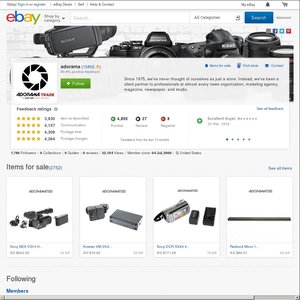
Tried buying some bike lights on my account, no 10% off.
And tried again with micro sds. Nothing.
Bought some phone screen protectors for $1 from my wife's account, and voila, it
appears in hers immediately.