Install. Create master password. Claim the free pro unlock by selecting your google account to attach to the app.
***Unlock the lifetime in-app Pro license of Enpass as Free App of day by myAppFree.
World's most SECURE and COST-EFFECTIVE Password management application.
Enpass is all about freedom from remembering too many passwords and other life important credentials. It secures them in one place by your master password and makes them accessible anywhere, right away on your smartphones and desktops.
It adds security to your life with strong and unique passwords for every login and you just need to remember your one master password. Read more at http://www.enpass.io
USP OF ENPASS
◆ Free Full Featured Desktop Version For Mac, Windows And Linux
◆ No Subscription Charges Or Sign-up Required
◆ Available For All Major Desktop And Smartphone Platforms
◆ Built-in Browser To Fill Login Details
◆ Import Data From Other Softwares With Desktop Version
SECURITY MATTERS THE MOST
◆ Military grade encryption- Enpass secures your data by SQLCIPHER which istransparent and open-source AES-256 encryption to ensure highestlevel of security. All protection mechanism is done locally (offline)at your device. Read more at http://www.enpass.io/security/
◆ No online signup required- Instead of our servers, your data is securedin your device or your cloud.
◆ Strong password generator- Built-in password generator lets you create strong and unique passwords for logins.
◆ Auto-locking-Automatically locks itself when not in use or device is lost.
◆ Autoclear clipboard- Clears clip board automatically (Optional).
EDIT
For those trying to import their PW records into Enpass from LastPass, you will need to open Lastpass and do an export. If in a browser, the only save options are to save as html, but Enpass wants a text (.txt) file to import those records.
So, highlight the entire page (CTRL + A) and paste into notepad and save as a txt file. Use that to import your login and password records into Enpass.


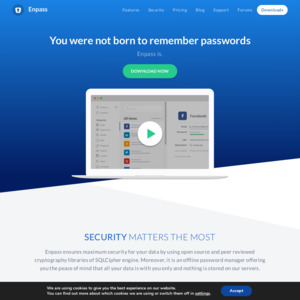
Nice find OP. I strongly recommend keepass2Android which is also free and has a great developer:
https://play.google.com/store/apps/details?id=keepass2androi…