Went to do my usual take away ordering through dominos website, couldnt get my friend the turtle to work…..reinstalled the tampermonkey from this post
https://www.ozbargain.com.au/node/212782
Then nothing is showing up now.
Is the script working? Been pulled? cant comment on that post, all comments now closed?
Any help please?
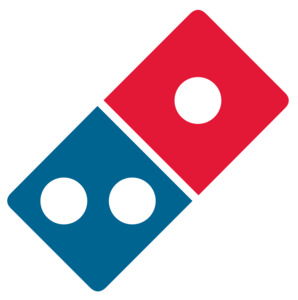
Hope you appreciate this, LOL… You have no idea how SLOW my computer is when I open chrome - it took me over 20 minutes just to check for you! ;-)
Yeah, it's dead. I even installed it another two times to check. I usually just enter "Domino's codes" into a search engine.
Go to the Whirlpool thread I guess? Or PM the guy in the closed thread.