Sidefari - Web browsing companion for Safari(itunes.apple.com) Expired
Sidefari is a simple web browser that is designed to act as a companion to Safari.
With multitasking in iOS 9, Sidefari uses the new Safari View Controller to show an extra Safari-based browser on the side of your iPad's screen. Now you'll be able to have two websites simultaneously on the same screen enjoying the full benefits of Safari, like content blockers.
Splitscreen multitasking is only supported on iPad Air 2, iPad mini 4, and iPad Pro. Otherwise, only the modal Safari View Controller extension will be available.
But your iPhone won't be let out of the fun, as the app includes an action extension to open URLs in a modal window of Safari View Controller — all without exiting the current app. All that's required is for the app to support the action extensions and a URL is being shared.
Sidefari for iPad features:
+ Compatible with iPad Air 2, iPad mini 4, and iPad Pro
+ Safari View Controller integration; optimized for multitasking
+ Included action extension to open URLs in-app from anywhere (that includes Safari!)
+ History always visible for quick an easy access to a previously-browsed website
+ Option to delete and/or disable history
+ The same modal Safari View Controller experience described below is also available for iPadSidefari for iPhone features:
+ Compatible with all iPhones running iOS 9 or greater
+ Modal Safari View Controller browsing from inside other apps
+ Compatible apps include any that share URLs and have access to the iOS extensions screen
+ A reliable, Safari-like experienceHow to setup in three easy steps for iPad:
1. Open Safari
2. Swipe from the right edge of the iPad's screen to bring up the multitasking window and select Sidefari
3. Tap the separator between Safari and Sidefari to stick the second window on screenHow to setup in three easy steps for iPhone:
1. Open Safari
2. Tap the share icon button
3. On the lower row of icons, search for "More" to enable the "Open Modally in Safari" extension
Sky Live™ - Stargazing & Weather Forecast to View Clear Night Sky(itunes.apple.com) Upgrade to "Full access" also free.
"For stargazers, Sky Live is exactly the app we've always needed to find out just how much of the stars we can see at night and when we'll be able to see our favourite constellations and planets." by Nathan Snelgrove, AppStorm.net.
Stunning space photos combined with everything you need to know about stargazing conditions for your location tonight. Stargazer or not - this app will spark your curiosity.
The most accurate hourly conditions for stargazing are estimated on seven criteria and summarized in one Stargazing Index that will give you all the information you need to make your plans. The formula was developed by a mathematician on the Star Walk team and takes into account:
- Is there anything interesting in the sky tonight?
- Can I see Saturn?
- Is it going to be cloudy?
- Is it going to rain?
- Too much light?
- Is the Moon too bright for stargazing?
You will also get detailed reports on position and trajectory of the International Space Station, the Sun, the Moon, Jupiter and other planets. The forecast is available for seven days ahead

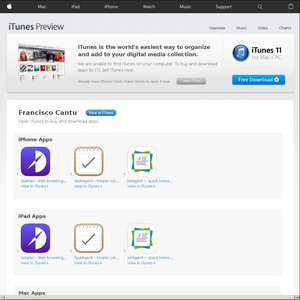

This one(appshopper.com) is better value, save $24.99 !!!