Video: https://www.youtube.com/watch?v=hn1lJK58u-o
Required download: http://www.splashtop.com/wiredxdisplay
Splashtop Wired XDisplay turns an iPhone into an extra display for your computer, enhancing productivity.
FEATURES
* High Performance (1080P or retina display at 60fps)
* Support for Windows 7 default Aero desktop theme featuring translucent windows
* Auto orientation when iPhone is turned (works in both landscape and portrait modes)
* Ability to choose the position of your extended display relative to the computer
* Secure wired connectionSimple Setup
1. Download Splashtop Wired XDisplay (this app)
2. Download and run the FREE Splashtop Wired XDisplay Agent on your MAC or PC at http://www.splashtop.com/wiredxdisplay
3. Connect your iPhone to MAC or PC using a lightning or 30 pin cableComputer Supported
* Windows 7, 8, 10, and later
* MAC OSX 10.8, 10.9, 10.10, and later
LIMITATIONS
* Currently only supports computers with at least one unused video display output
* When Windows Aero is disabled, certain functions might not be available

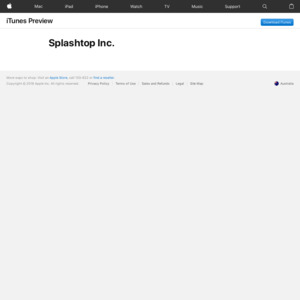

Damn!! I purchased this for $5 last month. I like extending my monitor. Works well if you have mac. On windows (windows 7) you can't use the full screen of ipad due to resolution. You will see black space at bottom and top. I have ipad air 2 not sure about other ipads.