Tynker for Schools - Coding for kids. Learn programming to make games, control robots and fly drones
Free for the first time.
Video: https://www.youtube.com/watch?v=bLebFFlPbWg
Tynker is the easiest way for children to learn programming. Solve puzzles to learn concepts, easily build your own games, and control robots and drones. 60+ free step-by-step tutorials included for games, apps, drawing, music, physics, and more. Great for an Hour of Code! Classroom management features for teachers available at tynker.com.
PLAY! Learn programming with puzzle adventures (Over 200 levels)
- Candy Quest - Use logic and loop variations to lead your character home.
- Monster High - Help the ghouls go on a scavenger hunt using code
- Crash Course - Learn to program drones, lights and Sphero in a virtual environment.
- Dragon Journey - Create functions and subroutines to lead your dragon through the forest.
- Lost in Space - Apply conditional logic to lead astronaut Biff to his moon base.
- Lazer Racer - Draw complex geometric shapes using simple commands in this futuristic racing game.
- Unlock hidden bonus games in every adventure.
- Puzzle solutions available.100+ STEP-BY-STEP TUTORIALS
Learn with interactive tutorials and get inspired to create an unlimited portfolio of games and projects to share and play with friends. Start with the simple interactive tutorials on animation, physics, and building games. Use the collection of templates to build your own games, experiment with physics, generate math art, play musical notes, and even control your drones and robots.NEW! REMIX, PUBLISH, AND PLAY
Publish your creations to share with the community. Explore projects made by others like you and see what they build. Like, remix and share their programs or build your own using our full-featured programming language.SUPPORTS CONNECTED TOYS
Do you have a Parrot mini drone or a Sphero robot? You can use Tynker to program these toys. Build a flappy drone game with a real drone, draw shapes with Sphero, or program your own stunt flips. This version supports Sphero, Ollie, Parrot Rolling Spider drone, and Philips Hue and Lux personal lighting systems.TEACH! Multi-user support and classroom management capabilities for teachers. When teachers create an online Tynker account and add their students…
- Teachers can create classrooms with multiple student accounts
- Each student can save their puzzle progress and projects they create
- Students can seamlessly access projects from web or mobile devices
- Teachers can review student iPad projects from a web-enabled computer

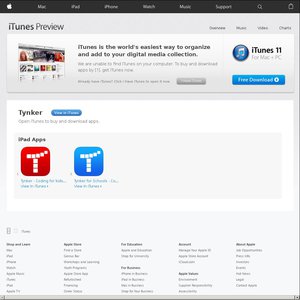

Good find…
First time free, was $7.49