A handy little app that I picked up on sale last time. Saves input time on regularly used phrases.
Last time it was on Price Drop, it was only reduced for 2 days. So if you're interested, grab it today.
Description
Type faster on your iPhone®, iPad®, or iPod touch® in any App using the TextExpander keyboard. The keyboard enables custom abbreviations to expand into long snippets of text, such as addresses, URLs, email signatures, and form letters. You can even insert today's date automatically with the default abbreviation "ddate"!
Access all your TextExpander snippets while in Mail, Safari, anywhere!
How does that work? Make an abbreviation “eemail” and have it expand into “[email protected].”
Use advanced TextExpander snippets in over 60 apps with integrated support, including Byword, Dispatch, Drafts, Fantastical 2, Launch Center Pro, OmniFocus for iPhone, OmniOutliner for iPad, TaskAgent, and Tap Forms. See www.smilesoftware.com/apps for a complete list.
With advanced snippets you can even use fill-in-the-blanks to breeze through form letters.
If you use TextExpander on the Mac® you can sync your snippets via Dropbox or iCloud Drive, or share snippet groups with iPhones and iPads on the same Wi-Fi network.
"If you do a lot of writing and communication on your iPhone, TextExpander is practically required for efficiency." - iPhone AppStorm
Features:
- Expand custom keyboard shortcuts into frequently-used text
- Works in all Apps via TextExpander custom keyboard
- Expand text such as greetings, email signatures, form letters
- Correct typos automatically
- Insert today's date with the short abbreviation “ddate”
- Use and search multiple snippet groups
- Use Dropbox or iCloud Drive to sync snippets with your Mac
- Add Predefined Groups such as autocorrect, accented words, Emoji, symbols, HTML, and CSS
- Includes keyboards for: English, Danish, Dutch, Finnish, French, German, Italian, Norwegian, Polish, Portuguese, Russian, Spanish, Swedish, Ukrainian
- Includes QWERTY, QWERTZ, and AZERTY layout support for English, Dutch, French, German, Italian, Polish, Portuguese, and Spanish keyboards
- Create and use JavaScript snippets
ADVANCED Features:
- Use TextExpander’s in-app Notes with advanced fill-in-the-blank and formatted text support
- Automatically send your notes as email, text messages, and tweets
- Advanced features supported in over 60 apps, including Byword, Dispatch, Drafts, Fantastical 2, Launch Center Pro, OmniFocus for iPhone, OmniOutliner for iPad, TaskAgent, and Tap Forms

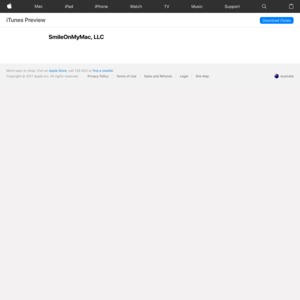

So I can get it to type
With less keystrokes?
Does it support BOLD fonts????