SKU: WC3550@-A - Limited Stock Available
For more info link to Fujixerox http://www.fujixeroxprinters.com.au/en/products/multifunctio…
Keeps up the pace to raise productivity
The affordable WorkCentre 3550 combines print, copy, colour scan and fax capabilities into one compact device that is packed with efficiency-driving features. Engineered for continually reliable performance and high quality results, the device can handle a steady stream of jobs with ease.
Product Description
Copy, Print, Scan, Fax, Email, Up to 33ppm mono, 550 Sheet standard paper capacity, Duplex, Ethernet 10/100 Base-TX and USB 2.0
Overview
The WorkCentre 3550 helps your business optimize productivity with high-speed copy, print and fax capabilities, plus scan features that streamline your work processes.
Key Features
Print, Copy, Colour Scan, Fax
Up to 33ppm in Mono
Up to Resolution 600 x 600 dpi
550 Sheet standard input capacity
75K Monthly Duty Cycle
360 MHz Processor
256 MB Standard Memory
USB 2.0 & Ethernet 10/100 Base-TX
One Year on Site Warranty

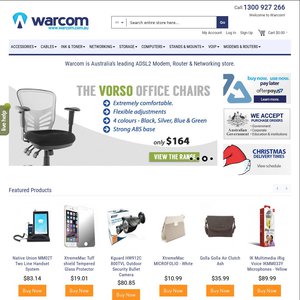
I got all excited and then realised it was Mono not Colour! Still a nice small office multifunction with duplex at this price.