All time low for Epson ET-5150 EcoTank colour inkjet multifunction printer.
The Good Guys price matches Amazon, checks the Price Check label for the price.
About this item
- Cartridge Free Printing – Freedom to print up to 13,300 pages in black / 5,200 pages in colour
- Lower Cost Per Page – using Epson’s replacement ink bottles.
- Pigment Inks – DURABrite ET inks are pigment based offering sharp text and graphics. They are also durable, water resistant and smudge proof.
- Low-cost replacement ink bottles – and easily refillable ink tank with replacement ink bottles.
- Fast First Page out Time
- Easy Wireless – easily print from iPad®, iPhone®, Android™ tablets and smartphones® includes Wi-Fi Direct®
- Do More – 35-Sheet Auto Document Feeder; auto two-sided print.
- Easy Touch-and-Swipe Setup and Navigation – large 2.4" colour touchscreen
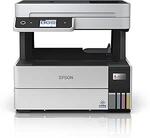



 CamelCamelCamel
CamelCamelCamel
For this money you can get a brother colour laser printer.