(From 22/04-24/04)
The NEO X6 comes with 1080p support, Android V4.4.2 KitKat, Quad-Core processor, XBMC support, etc.
It is a perfect device to create your family entertainment center.
Special Promotion item with each purchase
UNITEK USB 3.0 hub with card reader +15.95
http://www.mushtato.com.au/minix-neo-x6-quad-core-android-fu…

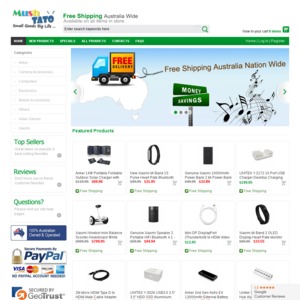
jv: "PRICE in Title"