FREE: Splashtop Remote Desktop For Android Save $5.40
4.5/5 Average From 7k Reviews
- Access your desktop via your Android phone
- Play games and watch videos
- Listen to your entire music library
- Enjoy full use of your software plug-ins
- Install easily and connect seamlessly with your home computer


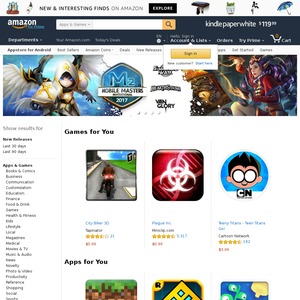

Woohoo, free app!
Clicks link to Amazon page
Dang, I already own it.