1 on 34 countries' Productivity category!
1 overall on Korea and Top 10 on other 12 countries !
PowerGuard now supports Arabic, English, Japanese and Korean.
Spanish, Italian, Portuguese will be supported soon!
- Wanna know more about your iPhone battery?
- Need a way to protect photos and iPhone privacy?
- Worried that you may lose your iPhone Contacts?
If your answers are yes, this is the right app for you. With PowerGuard, your iPhone will enjoy a longer battery life and a quickly memory display and a more detailed iPhone info. Not to mention it also can protect photos and protect album while others think it’s only a battery save app.
Also PowerGuard provides function of contacts backup, iPhone tips, allows you to choose contacts backup to either iCloud or DropBox. Besides, it also shows a list of iPhone info, including hardware and warranty information as well.
[Features]
→ My iPhone
- Clear display of iPhone info: Storage, Disk Space, CPU Occupation and warranty Information. Everything you need to guarantee iPhone maintenance.
→ Private Album
PowerGuard protects your private photos with special encryption technology. It also protect albums besides merely protect photos.
No one can see these private photos without the exact password. No more worries about any peeping by curious colleagues, or mis-deleting by your children.
→ Battery Advisor
PowerGuard displays real-time battery life in a way that shows you how long your device will last with each operations. It also provides professional battery save guidance to make battery power last longer, manage charging process and helps you to form the good habit of extending battery life.
→ Contacts Backup
Backup your iPhone Contacts to iCloud or Dropbox faster and safer. Contacts information can be recovered from any point in backup history. Now you will never be afraid of Contacts damages caused by losing your iPhone or any other mis-operations.
→ iPhone Tips
There are many tips about iPhone usage. Some are very useful, and yet, hard to find. PowerGuard will show you the tips under several categories: battery life tips, system operation tips, keyboard input tips, etc. You can also share the tips to your friends.

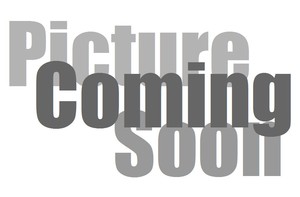

it doesn't do what I need: How to shift media files from iPad Air to one of my almost empty I cloud, etc. off-platform storage locations?