- Intel i7-4710MQ Quad Core Haswell Processor 2.5 - 3.5Ghz Turbo
- 16GB DDR3 1600Mhz System Memory
128GB mSATA Plextor SSD256GB Plextor M6M Upgrade, DVD+/-RW Super Multi DVD Burner- 15.6-inch FHD LED MATTE BACKLIT (1920x1080)
- nVidia Geforce GTX970M 6GB GDDR5 Dedicated Graphics DX11
- FREE UPG TO Intel 7260AC Wireless 802.11b/g/n/ac WLAN, 10/100/1000 Ethernet LAN, Bluetooth
- NO OPERATING SYSTEM
- 3x USB 3.0, 1x USB 2.0, E-SATA, HDMI, Display Port. Creative X-FI MB3 Surround Sound & Subwoofer. 2.0mp Webcam, Backlit Keyboard, nVidia Optimus Technology v1.2
- Brand New in Box with 8 Cell Battery
*3.1KG
As per the deal, we are offering free upgrade to Intel 7260AC Wireless (Normally $69.95) + Free upgrade to Plextor M6M 256GB SSD! (Normally $149)
Shipping is $29.95 AU wide. No fee for Credit Card or PayPal. 0%.
We are trying to keep the prices down low still even with the terrible exchange rate. Hope you guys enjoy. While stocks last.
IN STOCK. Approx 15 Business Days Build time.

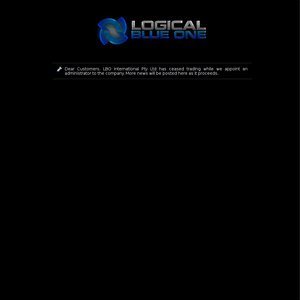
My four year old P150 with GTX485 is still chugging along, might upgrade next year.