↳ Millions use File Hub every day to manage their files.
↳ The latest version supports AV streaming from SMB/NAS, even native HD video formats.
File Hub helps you accessing files on your iOS Device, Cloud Service and Remote Computer. It is powerful and intuitive, View, Play many file formats, easily transfer files between computer or iOS devices and manage files via browser on computer.
KEY FEATURES:
↳ Passcode Lock
• Simple and complex passcode support
• Lock folder with passcode
• Turn on/off passcode lock
• Change passcode
↳ Local File Manager
• More than 40+ file types support
• List, Details and Icon view modes support
• Deep file searching
• Create folder, Voice Memo, TXT file
• Create file from clipboard
• Rename, Copy, Move, Delete, Zip file
• Sort files by "Name", "Date", "Size", "Kind" fields
• Can extract ZIP, RAR, 7-zip, CBZ, CBR, TAR, BZ2, GZ file
• Import music from iPod library
• Import photo & video from Photos Library
• Save photo & video to Photos Library
• Import, export file from to iCloud Drive
• Open in support
↳ Cloud File Manager
• Support iCloud, Google drive, Dropbox, Box, OneDrive, SugarSync, Yandex.disk & Baidu cloud services
• FTP, WebDAV & Windows SMB/CIFS support
• Directly upload photos from Photos Library
• View account basic informations, such as Quota, used size etc
• Directory download, upload support
• iCloud, Dropbox and OneDrive support getting share link
• Dropbox, OneDrive and Baidu support viewing online PDF, photo and streaming music & video files.
• Box, Google drive, SugarSync, Yandex.disk and WebDAV only support viewing online PDF & photo files.
↳ TXT Viewer
• Edit TXT file
• Auto-detecting file encoding
• Multiple file encoding support
↳ PDF Reader
• Bookmarks
• Outline view (TOC)
• Text search with highlighting
• Thumbnail grid display
• Retina Display ready
• Large PDF files support
• Pinch and Double tap gestures support
↳ Photo Viewer
• View all photos in a folder, includes GIF and normal video(MP4/MOV/M4V) formats
• Pinch gesture support
• Copy photo to clipboard
• Save photo to Camera Rolls
• Send photo by email & Twitter
• AirPrint support
• View photo details (EXIF information)
↳ Music Player
• Playlist & background playback support
• Queue music support
• Sleep timer support
• Repeat & Shuffle modes support
• Play, pause, backward and forward control
• iPod controls can be used for the music control
• Display song's info on Unlock screen
↳ Video Player
• Playlist & background playback support
• Repeat & shuffle modes support
• Supports multiple audio & subtitle streams
• Supports majority video formats: MP4/MOV/M4V/AVI/FLV/WMV/MKV/RMVB/MPG/F4V
• Airplay MP4/MOV/M4V video formats
• TV-Out support
↳ File Sharing
• Supports iTunes USB File Sharing
• Supports Wi-Fi Bluetooth & AirDrop transfer
• Send files as attachments (size under 20MB)
↳ Other
• Multiple themes support
• Universal app
• And much more!
File Hub (Powerful & Intuitive File Manager) Support
What's New in Version 2.2
* iCloud Drive support (iOS 8.0 or later)
* bring the light blue theme back
* improved the cloud service session manager UI
* improved the thumbnail loading system for cloud file manager
* a major SMB client issue fixed and passed Ubuntu, Mac OS Yosemite & Synology DSM 4.0/5.0 system test
* improved the stability of the SMB client
* a major WebDAV client issue fixed and passed Synology DSM 4.0/5.0 system test (includes http & https protocols)
* a major cloud service credential manager issues fixed
* some iPhone 6 (plus) UI bugs fixed
* a major PDF render orientation issue fixed
* the "local file manager shows 0x0 resolution of image" issue fixed
* fixed a zoom-in gesture issue for photo viewer
* some crash issues fixed

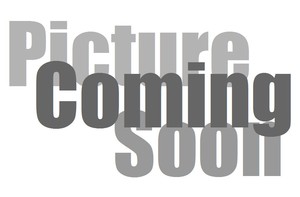

Paid for this app a few months back. Worth every cent but even better as free.