Install the Australian Amazon Appstore on your Android tablet or phone at www.amazon.com.au/getstarted.
Limited time offer.
Limit of 8,000 codes available.
Promotion expires on 12 November, 2014 at 11:59 AEDT.
You must redeem your code and $5 promotional credit by the expiration date.
You must accept the Australian Amazon Appstore for Android Terms of Use to redeem the $5 promotional credit.
Each promotion code can be used only once.
Limit one promotional credit per customer and account.
Your $5 promotional credit can only be used to download eligible apps and games through the Australian Amazon Appstore.
Code and $5 promotional credit are not transferable and cannot be redeemed for cash
Please note: You will not be able to see your promotional code balance in the Australian Amazon Appstore on your device. To see your balance, visit the www.amazon.com.au full site, open the product page of any app or game and click ‘Redeem a Promotion Code or View Your Balance’.
Need some help? You can contact Amazon via e-mail, phone or chat here: http://www.amazon.com.au/contactus
FREE $5 Credit to Spend on Android Apps and Games in The Australian Amazon AppStore
Last edited 23/09/2014 - 07:17 by 1 other user
Related Stores
closed Comments

"You will not be able to see your promotional code balance in the Australian Amazon Appstore on your device. To see your balance, visit the www.amazon.com.au full site, open the product page of any app or game and click ‘Redeem a Promotion Code or View Your Balance’."

Thanks!
Also anyone know how the 'Coins' differ from 'Credit'

I'd like to know this as well.

So what's the code? Am not signing up on a website (Living Social) just to get a one-time code.

Each code is unique.

Got it.
Now what to get before November?
I need paid version of trip view but developer not interested to sell on Amazon last time I asked.
Same here all I really need is the paid tripview app…

you both should get the google rewards app.

I have.. and now collecting cash slowly

435Y-5MW9ZC-2YZG2W
I got this code..try if it works for you ..

Confirmed all codes unique

Uninstalling/reinstalling didn't give me the credit. Anyone else try this?

Never mind :)

My friend already had the app installed and he just applied the code. Worked for him

I presume I need an Australian amazon account? I'm still using my old US one.

I couldn't add the code from the App (presumably using the US account too?) but was able to add it through the webpage
http://www.amazon.com.au/gp/css/gc/payment/view-gc-balance/r…

I kept getting the "There was a problem with redeeming your gift certificate" error.
Tried changing the Country settings on the site. Tried the link above and tried clearing the Amazon app to re-downloading.

Doesn't seem to work on my US amazon account either. Same error message.

I'm having the same issue.

I had the same problem. It worked after switching to AU & clearing data on the app.

Any way to get this if you already have the app store?

nevermind you just go via living social to grab a code works if you already have it installed

Thanks am. Got the credit fine. If you can't figure out what to spend it on, see if your favourite apps have a donate or a paid version and support the devs!

Just registered very simple and easy sign up thanks

Thanks OP, got the code ok & I think I redeemed it ok in the app - is there any way to check my promotional balance?
Edit: nvm, instructions in the deal post :)

"There was a problem with redeeming your gift certificate"
Is it worth migrating from Amazon US?
Silly question. How do I check my balance?

That is a silly question, already answered in deal description… it won't show. Enter code when ordering for $5 discount.

Thanks. Pays to read slower.

Can the credit be used for in-app purchases?

Has anyone been able to buy anything without the use of a credit card?

Hmm…I'm thinking maybe of joining Amazon AU…this is the second time that there's been free credit.

thanks…!

Just Got Avia player to work with xbmc and chromecast on my Ebay bought G2 , Thanks Op

why dont you get plex instead? is avia better?

$5.52 for Plex it seems.

Because plex won't play xbmc via chromecast.

I applied the promo code not in the checkout, but through the tabs within the app. How am I able to use this towards my purchases? Via the app, returns an error, and via online, well, that just tells me to enter another promo code, which I don't have. Am I missing something here?

If you've entered the promo code before the checkout, looks like you just have to go through the 1-Click purchase flow, choose a credit card and Confirm without entering another promo code. I looked at the order details and there was a promo discount applied so I didn't pay anything from my card.
Bloody confusing but it seems to have worked.
Item(s) Subtotal: $4.50
Promotions: -$4.50
Total for this order: $0.00

If we have received promotional free 500 credit previously, are we able to use this livingsocial code? I have previously claimed free 500 credits and do not seem to be able to apply this LSocial code via the app or full website. *sadface

Separate deals. Other gives credit, this is code for purchases.
You have tried to make an App purchase from Australian Amazon AppStore with this code?? States in deal enter code at checkout.
This $5 credit doesn't appear to be able to be used with the previous 500 free Amazon coins from https://www.ozbargain.com.au/node/158374.
I used the code with Minecraft ($7.88) but it didn't deduct coins and straight-away charged me $2.88 instead.

For the people having issues redeeming, go on any app in the Australian appstore and click on 'Redeem a promotion code or view your balance' and enter the code.

I don't understand how I can purchase using my credit. It keeps asking me to use 1-click. Am I supposed to add a credit card?
edit: nevermind. I contacted Amazon and they told me I need a valid credit card.

Can anyone confirm if the credit be used for in game purchases? or be used to purchase amazon coins?

Ok, off topic question, but I have apps in amazon.com.au account and amazon.com account. When I install the appstore app, it will only let me view apps in my amazon.com account (under the same email address as my .au account). Is there any way I can access my Amazon AU apps using the appstore app?

Ignore this, sorted myself out :)

how?

I contacted Amazon support, who migrated my US account, and somehow (not sure if it's normal), but I managed to keep all my US "bought" content, it just sits in my AU account now.

Anyone else have app ideas to download? I used the last code for genius+ app so I could send it straight to dropbox.
Struggling to find anything else useful <$5.

Found the code - its in living social website.
Instruction is a bit confusing.
Keep your $5 credit. The complexity just feels like they're trying to force Australians to the much more limited Australian store so they can charge Australia tax. It's an anti-bargain.
I've uninstalled Amazon App store. Keeping kindle for now.

Too late to edit. So deleted the Amazon store and the apps downloaded from there no longer work and prompt you to redownload the Amazon store. DRM: Holding your digital life to ransom. NO THANKS!!!

thanks OP got the $5. Unsure where to check $5 balance anyone know?

Read the post:
Please note: You will not be able to see your promotional code balance in the Australian Amazon Appstore on your device. To see your balance, visit the www.amazon.com.au full site, open the product page of any app or game and click ‘Redeem a Promotion Code or View Your Balance’.
The link for ‘Redeem a Promotion Code or View Your Balance’ was a text link on the right hand side of the screen for me.

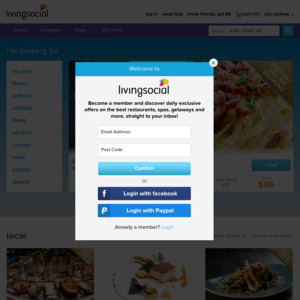
How do you check if it has been successfully applied to your account?