Philips Big Display DAB+ Clock Radio
Simple and basic clock radio
Nice large numbers, and doesn't light up the room excessively at night
Is normally $129
is discounted 30% to $90.30 at Dick Smith http://www.dicksmith.com.au/radios/philips-big-display-dab-d…
David Jones is having an additional 15% off. The discount offer is:
Online only offer: Save 15% on a range of Electronics Powered by Dick Smith. Online only. Discount applied in shopping bag
So $76.75 Inc. Shipping (with their Free delivery online offer when you spend $50 or more)

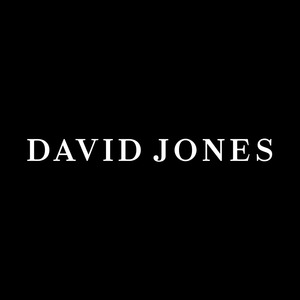
This is still only a single speaker mono digital radio with FM.