Amazon's Description:
Signing up to LinkedIn is easy. But what do you do now?
You've heard that you should be on LinkedIn. But what do you actually say about yourself?
You know your profile isn't perfect. But what is the first thing you should work on?
The answers to these questions and more await you in How Not to Suck at LinkedIn. Based on years of research, working with recruiters and successful LinkedIn users, this book will make looking great on LinkedIn easy!
If you're a job seeker, a professional, a student and even a recruiter, you will find the steps for writing your headline and summary extremely valuable. Readers also get free access to a LinkedIn profile grading tool so you can customize your journey to not sucking at LinkedIn.
By Joshua Waldman, 83 pages, save $3.75, published Jun 11, 2014.
US: http://www.amazon.com/How-Not-Suck-LinkedIn-Mistakes-ebook/d…
AU: http://www.amazon.com.au/How-Not-Suck-LinkedIn-Mistakes-eboo…
eBook is free at time of posting. Please check price before buying.


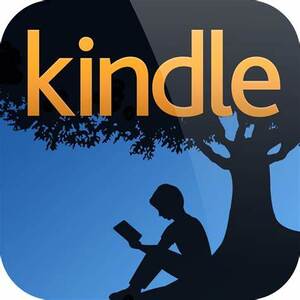
Lesson 1:
If you're trusting your personal details with LinkedIn, you're going to have a bad time…
http://www.siliconbeat.com/2014/06/18/linkedin-users-email-o…