What a humpday! 5-bay Thecus NAS that sells for over $500, for under $400 today Only @ NetPlus! Includes free delivery. So, add all your other drives (WD & Seagate NAS drives) and have it all delivered for free.
The Thecus N5550 normally sells for $498, $499 at NetPlus to $689 on SI. NetPlus is offering these at just $399!
Limited stock. And today only.
Type in Promocode: HUMPDAY
Techpowerup reviewd this NAS and conclusion as follows:
Value and Conclusion
The Thecus N5550 retails for $479.99. (USD)
High price/performance ratio
Support for five hot-swap disks
Highly reliable operation
Low power consumption
Strong PSU (200 W) with 80 Plus certification
Comes with 2 GB RAM installed while most of the competition only has 1 GB
Fully metallic casing
Very high build quality
Lots of features
HDMI, VGA, and audio out ports
Supports all popular RAID levels
Dual Gigabit ports (with LACP support)
Option for fast RAID creation
Front USB 3.0 port (though covered by the front bay door)
LCD display boosts usability
RAM can easily be upgraded
Enough optional modules and some apps for smartphones
Short enough boot and shutdown time
Although it looks rather outdated, the operating system is mature and complete
The operating system's interface isn't as appealing and intuitive as the competition's offerings
Installing available modules can be really tricky
High memory utilization, especially during heavy network throughput
Fan can be noisy
No fan profile adjustment via software possible
Any change to the Networking Section (and not only) demands for a lengthy reboot
No option to format an external drive
The trays aren't numbered
Long reboot time (100 seconds)
Limited number of utility programs from Thecus (e.g. a remote download manager is missing)
A firmware web-update feature would be nice
The minimum time for HDD deactivation (sleep mode) is 30 minutes and the HDDs we used weren't compatible with this mode
Not ErP Lot 6 2013 Compliant
Not that capable as a media player (I couldn't make XBMC reproduce any multimedia files properly without frame drops, freezes, and, in same cases, restarts)
Warranty could be longer (although most of the competition offers exactly the same warranty period)
8.5 After having spent lots of quality time with the N5550 NAS, my thoughts about it are mixed. It was very reliable and performed well during all testing, registering high enough network transfer speeds. I also liked the fact that Thecus provides the option to skip disk check during RAID creation since it curtails RAID creation times significantly. Yet the problems some modules gave me during their installation and the long hours I spent finding a solution aren't among my fondest NAS-testing memories. A good NAS device ought not to bother a user with such problems, and especially official modules/apps should install without the slightest hitch. The administration interface does, on top of that, though it is responsive and has all necessary options, look rather old fashioned compared to the competition's windowed UIs, so I think Thecus should spend some time on improving its look and usability. Some additional options, like the option to format and check external drives, set the fan profile, a firmware live-update, etc., would be nice too. The inability of the XBMC module to play any of the video files I tried properly was also frustrating, but XBMC is developed by a third party developer and not Thecus. XBMC not working properly with a NAS that has all the necessary I/O ports to replace a dedicated multimedia player or, why not, your HTPC, is, nonetheless, disappointing. I am pretty sure that the hardware capabilities are there since the Atom CPU is strong enough and the N5550 has enough RAM at 2GB. It is the software that needs tweaking.
Continuing with the things that made an impression, both good and bad, I liked the LCD screen, although its usability is limited. I also found the front USB 3.0 port handy, but it is behind the front bay door, and I wasn't too thrilled by the fan's noise, yet this NAS is mostly for SOHO environments where noise isn't a big issue. What puzzled me was the high memory utilization during heavy network throughput since other NAS servers with half the memory of the N5550 utilized less. Something fishy must be going on here, and Thecus should look into it.
To sum up, I admit that I was hard on the N5550 since I expected even more and because the competition is really rough. I am pretty sure Thecus can fix all of the shortcomings I found to deliver a spotless product. The N5550 has a long list of very strong points despite the problems I found. Also, it is very reasonably priced, and it actually has one of the top price/performance ratios in its category. If you are looking for a reliable and quite fast NAS with strong hardware that won't empty your bank account, and you don't mind the downsides I listed, which will thankfully be worked out by Thecus in time, put the N5550 on your list. For a five-bay NAS with an Intel Atom processor, its price is a bargain compared to similar offers by the competition. Its hardware has potential, and the N5550 will be a great NAS if Thecus manages to resolve the software issues I pointed out.

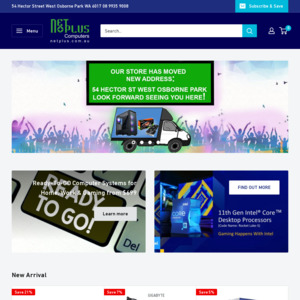
Is it eligible for Victorians? We had a public holiday on Monday, so it's not really hump day…