It's very cheap for the specs. If I haven't bought a mobile phone recently I will give this a go.
From the website:
Basic Information
Model MX59
Band 2G: GSM 850/900/1800/1900MHz
3G: WCDMA 850/2100MHz
Sim Card Dual SIM Card Dual Standby(one micro-sim card)
Service Provide Unlocked
Style Bar
Color Golden
Shell Material Plastic
System
OS Android 4.2.1
CPU MTK6589T, Cortex A7 quad core, 1.5GHz; GPU: PowerVR SGX 544MP
ROM 32GB
RAM 2GB
Screen
Display Size 5.0 Inch
Type IPS, capacitive screen
Resolution 1920 x 1080 pixels, FHD
Support Format
Ringtones Type Polyphonic/MP3
Audio File Format MP3/WAV/AMR/AWB
Video File Format 3GP/MPEG4
Image File Format JPEG/BMP/GIF/PNG/GIF
E-book Format TXT/CHM/DOC/HTML
FM Radio Yes, earphone needed
Earphone Port 3.5mm
Card Extend Yes, support TF card up to 16GB
Data Transfer & Connectivity
Data transfer USB/Bluetooth
Mobile internet WAP/WiFi

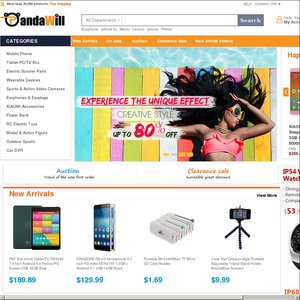
let me know how it goes, i did a quick netstat on mine and it looks to be normal no funny traffic I could see, also ran a few scans with the anti malware apps that you can get from the play store.