Lowest regular price on t100 ever, see https://www.ozbargain.com.au/node/130839. Hard to find below $500.You can try to office price match 10% instead of regular 5% to bring it under 400 if it is still on the school pricematch list.
ASUS Transformer Book 10.1" T100 $444 @ DSE - Including Shipping
Last edited 16/03/2014 - 13:45 by 1 other user
Related Stores
closed Comments

It's good for future reference as this is the lowest price ever. If it's hidden in the DSE deal people searching will find it difficult to compare. IMO this needs it's own standalone deal simply due to the popularity of the product with ozbargainers and that it stands as the lowest price in the life cycle.

It's no different to people picking individual supermarket deals after MyGroceries.com.au has posted all the deals in one post.

Quoting a separate bad example doesn't excuse another.

It's no different to people picking individual supermarket deals
Then combined deals shouldn't be allowed.

Anyone has used the T100? Does one get value?

Yes and yes.

Main thing this has vs other tablets/hybrids is that it runs full windows 8 similar it's main competitor the surface pro, so you can actually be productive. Ipad/ android are more suited towards information consumption than production, and feel more like playthings while this can o both. Also the great battery life makes it suited to basic tasks like words processing, watching videos. internet, everything except for high intensity GPU use like gaming, CAD programming.

Only 2gb of RAM and an Intel Atom processor… Would choose the Surface Pro over this any day for similar $$, with 4gb of RAM and i5 CPU + better graphics and screen than this.

so is the Surface Pro worth the extra $100 ?

No remember best price is 540+ type/touch cover which can run for 130 is you want the only useful one (the type). Plus you need to buy office is you don't have a liscense , I do but it might be relevant for students who don't. So that makes the cost 540+ 130+ 99 for office(optional) different price categories completely.

@Davo93,
1) does the T100 comes with a full or trial MS Office Home & Student 2013 license?
2) If a full license, does it need you to validate your student status?

Its a full version of home and office student. Comes pre-loaded and you do not need to validate student status.

There always is OpenOffice/LibreOffice.

The Surface Pro, besides being more expensive including the keyboard and Office, consider also other $50 AUD for a MS proprietary cable if you want to use a HDMI output (a well educated person will occasionally desire to plug the device to a larger monitor).
It is way heavier than the T100 and its battery lasts 4hs at most. Keyboard covers do not transform the Surface Pro into a proper laptop (as the T100 keyboard dock does) since you always need the metal support at the back for the tablet to be outside the horizontal plane; result: you end up with no possibility of changing the angle to custom needs, which is a little annoying.
However, clearly the more expensive Surface Pro is better if you do plan to use the device for (a) processor/mem demanding tasks (b) extensive use of the pen digitizer.

In it's defence:
- You can use a standard Display Port to HDMI adapter
- Build quality is significantly better
- The screen is seriously better quality - 1080P
3 words, "battery life sucks"
if the not so agile kick stand works for you and you always have access to a power out definitely get the surface. if you want to pay extra for a keyboard, again get the surface.

This is a DUPE. Same code

Not to mention that OP commented on the original post.

Does any one know if it can be wall mounted?

It has a weight of 1kg. I'm a simple guy… maybe 3M plastic-velcro type tabs

Or Araldite…

That's the Surface 2 though just be aware

I think this is for the surface 2 not pro.

thanks - seems like a lot of difference in picture quality - becomes evident seeing them side by side

Good price thx. Now to get some money..

tbh get the surface pro.
the t100 imho did not feel sturdy or as fast.
the surface pro is a beasthttps://www.ozbargain.com.au/node/136109
with the student discount
sorry for the downvote, i was meant to click upvote for good value!

I agree surface pro definitely has a place in the market, just the expensive covers put me off + not too great battery life for such a small device. Then again it is quite a bit more powerful than the t100 if you need the extra multitasking capability with the CPU, but then again the screen is a bit small to run to many things with ease.

what are your thoughts on the picture quality of T100? It stacks up for me on every other count but as I hvnt seen it in the store - bit hesitant to click buy

1368 x 768 is fine on such a small screen. My perfs are 1600 x 900 on 13 14 inch laptops. Full HD 1980 on 15.6 and 17.3 inches. Depends how picky you are I guess.

thx

the surface is HD and really pretty, the t100 looks bland…
you can pick up a cheapie 3rd party keyboard off fleabay if you dont wanna spend the $$$
The whole reason that the surface is so popular because of the functionality the keyboard gives. Don't skimp on the keyboard and only end up wasting money when you need a proper one.

Would be nice to also have a way to make the surface pro battery to last 11 hours as the T100. For most people that is also very important, we are talking of 10 inches & portable devices.

there is no after market keyboard for the surface

Any standard bluetooth keyboard will work with Surface devices.

yes they will, but they are not purpose build for that particular device "surface pro", not like a type or touch cover that Microsoft sells

Thanks Op. I was not really interested in the 11% off deal but this made it interesting. Dont care what anyone else says, I wouldn't have known if it wasn't for this post. Cheers!

Only if it had an active stylus support like tf810c…. :'(

I understand that this is only 32bit and the 64bit versions are only out later in the year?

Operating System - Win 8 Home Premium 64Bit With Windows 2013 H&S
Would have to be 64Bit, no?

Looks like it. Not that 32bit would matter when you can't upgrade the RAM..

youtube video previously I believe mentions that its only 32bit and also something about the CPU only 32bit.

Is the memory upgradable?

No.

you can use a microSD card

I meant ram, not storage space.

Just bought the T100 and got 5% office works discount from price matching!
i will be going over seas too so another 9-10% off from the GST woohooooooo

LMAO u just mentioned the same thing in the other DSE deal, ok we get it congratulations to you
awesomness 8 min ago
Just bought the T100 and got 5% office works discount from price matching!
spreading the love ;)

I have one of these and it's great. Build quality isn't cheap and crappy, but its not iPad/Surface levels of quality.
Main thing is the battery is awesome, and it is surprisingly quick and snappy for anything that isn't hugely graphically heavy.
Perfect for uni.

I just checked my ultrabook and windows 8 takes around 1.5GB. I think 2GB would not be enough.

I think you are talking about storage space vs RAM. It has 2gb RAM and 64gb storage..

Windows 8 uses a lot more than 2GB of storage… But re: RAM, Windows 8 will 'use' as much as possible, but its actual usage will always be different.
Eg. I've got 16GB RAM in my desktop, and Windows 8 shows I'm using 15.6GB, but each user account shows only 1-2GB each.

Yea it will be different but that's just an estimation. Anyway, I doubt Win 8 will use less than 1GB of RAM.
I just find 2GB of RAM in 2014 is ridicules for a full Windows Machine.
It totally depends on what it the laptop is being used for. 2GB is perfectly adequate for light users, e.g. taking notes in Onenote, opening a few browser windows, typing documents in Word, that sorta thing. The machine machine will remain quick and responsive thanks to the ssd too.
You need to keep in mind that windows 7 and 8 caches a lot of files in memory if you have the ram for it. It runs fine on 2GB,it just won't cache as much.

True for a faster computer with larger screen that allows fluid multitasking. For 90% of people buying and using the T100, 2 Gid of Ram will be adequate, even browsing the web with half a dozen tabs open, and a bit of word processing in the background. Keep in mind that this was built to a pricepoint also, can't have it all ( although us Ozbargainers try )

of course I am talking about ram :)

nice!

Whenever I add it to cart it does into my click & collect cart and the home delivery checkbox is greyed out. Anyone know how the fix this?
EDIT: now showing out of stock, was definitely in stock when I added to cart and at least 5 minutes afterwards. Typical DSE bull really.

Maybe you should have bought it earlier when it was in stock… good deals run out fast! The deal was posted 7 hours ago and is the cheapest it has ever been.

On OzB: it's always buy first, consider (if you need it) later.

My hesitation just saved me $449. Or maybe not. Now waiting for the next deal.

We'll soon have a wave of bay-trail tablet "transformer thingies", so it may pay off. The processor is quite amazing, reasonable output to power a full windows experience with a max consumption of 4W usually running less than 2W, thus can be passively cooled leading to exceptional battery life performance even in a 2 cell. For comparison the top notebooks haswell i7's run at a max of 47W. http://www.notebookcheck.net/Intel-Core-i7-4700MQ-Notebook-P…. Great performance energy ratio on the bay-trails.

This, current gen ULV haswell intel dual cores + upcoming intel maxwell GPU architectural announcement mean times are looking very bright for mobile computing's battery performance and energy efficiency while still maintaining very respectable performance. Also with SSD's dropping in price rapidly, this could be the biggest technological jump in mobile computing for a few years since the "i" series.

Yeah I'm mainly looking for a travel computer. Currently choosing between an Asus T100 (light weight, long battery life, tablet mode) and an Acer C720 (faster CPU, better keyboard, Linux-able). Well, not super urgent so looks like the search continues…

I've seen the Acer C720 in store; really nice build quality; however I wouldn't call 16gb storage "traveller friendly"

however I wouldn't call 16gb storage "traveller friendly"
that depends on how far you are travelling and for how long.

And that depends on what you do when you are traveling - I need something to type on, writing documents, moderating OzBargain, fixing issues and coding over SSH etc, rather than loading it up with videos.
B&H also sells 32GB cheaper than 16GB here.

Can't wait till the day we have tablets/laptops that have 24hr+ battery life (non-stop usage not idle). Think it may not be too far off? Maybe next 3-5yrs?

Can't wait till the day we have tablets/laptops that have 24hr+ battery life
Why not carry an extra battery or two ?

Because that would make it 24 hour batteries life which not what he asked for.

ThinkPad X230 + 9 cells + slice battery under the laptop actually claims 24 hours of operation, although that thing looks hilarious. These days, it's long battery, light weight and powerful — pick two.

Bought a t100 during the myer sale. Its ok, does what i need.
My main gripe is that it seems to charge up so slow. I was using it the other day and the battery was on 6%.
I plugged it in and seemed that the notebook was using more power than the rate at which it was charging the battery, and after 10-15 minutes it shutdown.Was not impressed…..
I do think there were will be a range of better options which will start to come out somewhere in the near future, but HEH there are always newer and better things coming out.

What charger and cable were you using?

I think he is not using the charger comes with it.

To enable fast charging
You have to be sure that your power adapter is 5V 2A
most chargers in market (esp for those earlier one) are actually 5V 1A
which will not even charge the T100 at all
When I bought my T100 last year
I have tried charging with some low quality adapter and it does not charge my T100 (although it show as charging…but battery is still draining)Besides, good quality cable does have the difference, try to keep your charging micro-usb cable to be in 1m length

Thought i used the one which came with it, which is 2A charger.
I do run a longer cable in it though, which could make a difference.I updated the firmware when i first got it, but not recently.

Yup the cable makes a big difference. Longer cables that aren't thick enough can't carry the current required for a fast charge. Try it again with the original cable.
You can find thick long cables that will allow a fast charge on ebay. For 3m you'll need at least a 22AWG one.

I have the straight version of that 3m right-angle thick cable and can confirm that it can do 2A at 5V.

Yeah, you're supposed to use the charger and cable provided, however it's always been quick charging for me, regardless of what I use.
Which is weird cause everyone on the internet says its slow. I charged mine fully off a portable battery in 3 hours, which is awesome.
regardless of what I use
You my friend, have good gear! Tikbro's, Rossmoss', Eneloops & whatnot (courtesy of OzB? :P).

Have you ran the ASUS firmware update since taking out of the box?
This was a bit of a c*ck-up on ASUS's part but it fixes this problem.

Maybe related to firmware fix mentioned by horsome, at the bottom of this page
http://www.dailypundit.com/?p=78272
reviewer says charging was much faster with the keyboard disconnected.

Ordered on Monday received today.
That is quick.

How did you order on Monday when the sale finished on Sunday?
When I tried ordering on Sunday there was a problem with the website. The item was in stock and available for home delivery, but I could not submit the order. I then tried placing an order over the phone on Monday but they said the item was suspended.

Sorry ordered Sunday evening :p

received yesterday lol, anyone having wifi issues? its kinda dropping out here and there

I had wifi issues but since calling Telstra I am getting a 5 bar connection with no drops outs. They had to modify my settings from 12 to 11 to accept all devices connecting to wifi, whatever that means but it works well now.

my dropouts happen at uni, it never used to happen with my ipad, maybe t100 has weaker antenna

Make sure you have updated the wireless drivers. Fixes dropout issues.

The first thing you have to do is use the ASUS Live update and update everything including BIOS.

everything is up to date, still drop outs at uni and home, everything is up to date, latest bios, latest wifi driver. so frustrating.

Some WiFi chipsets just don't play nice w/ certain routers. Plain & simple.
May also be due to present EMI.
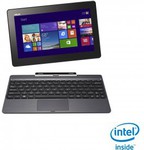

So now everyone picking an item and post it as deal using the same code which everyone know it gives 11% off.
Why not just posted as a comment under the main deal?