FREE for 3 DAYS ONLY
Side by side helps you make the right decision! The App allows you to create categories and add items you would like to compare and display them “Side By Side”, or “Field By Field” to make the right Decision. It’s the best and easiest way to compare and keep track of the items.
Simple steps:
1-Create A Category [e.g. TV]
2-Add fields you want to compare [e.g. Price, Size, Resolution, HDMI Ports … etc.]
3-Start adding items you like to compare [e.g. SONY, TOSHIBA, SHARP … etc.]
4-Add a picture for each item
5-Compare items you’ve just added “Side By Side” OR “Field By Field”
6-Make the right decision

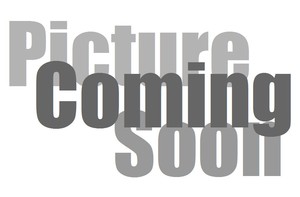

Side by Side°
copyright infringement ???