For Macs, three colours to choose from. Free delivery (not to PO boxes though). Previous deal was for $45, now $39. Don't know when it ends. Many payment options available inlcuding Paypal.
Prev deal link: https://www.ozbargain.com.au/node/116828
edit: it doesn't use bluetooth if you're wondering. Uses it's own wireless system.


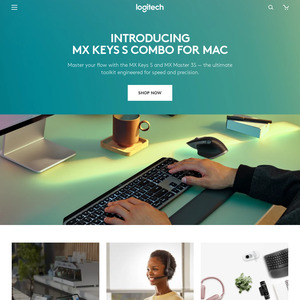
Thanks. I've got the mini version (use it every day) but sometimes miss the number pad.