Use this link to get $50 cashback -
http://www.dlink.com.au/productregistration/redemption.aspx?…
Note that Megabuy is selling this for $125 before cashback, but it might not be valid for cashback as dlink will not pay for any items purchased through ebay or grey-imports.
http://www.megabuy.com.au/d-link-dsl-2870b-dual-band-gigabit…
GreenboxIT (NSW, Qld & SA) is selling this for $128.99-
http://greenboxit.com.au/product_info.php?products_id=128833
ADSL Standards ADSL standards: Multi-mode, ANSI T1.413 Issue 2, ITU G.992.1 (G.dmt) Annex A, ITU G.992.2 (G.lite) Annex A, ITU G.994.1 (G.hs)
ADSL2 standards: ITU G.992.3 (G.dmt. bis) Annex A/L/M, ITU G.992.4 (G.lite. bis) Annex A
ADSL2+ standards: ITU G.992.5 Annex A/L/M
ATM & PPP Protocols ATM Forum UNI3.1/4.0 PVC (up to 16PVCs)
ATM Adaptation Layer Type 5 (AAL5)
Bridged or Routed Ethernet encapsulation
ATM QoS (Traffic Shaping)
VC and LLC based multiplexing
PPP over Ethernet (PPPoE)
PPP over ATM (RFC 2364)
Device Configuration / Management Installation Wizard
Web-based GUI for configuration, firmware upgrade
Code lock to prevent improper firmware upgrade
Telnet
Syslog monitoring
SNMP v1, v2c support with built-in MIB-II (RFC 1213)
TR-069 Client (optional)
WPS
IPv6
DEVICE INTERFACES RJ-11 ADSL port
Four (4)10/100/1000BASE-TX MDI/ MDIX RJ-45 Gigabit Ethernet ports
Built-in 802.11n Wireless LAN
Factory Reset button
Power on/off button
Wireless 2.4Ghz on/off switch
Wireless 5Ghz on/off switch
USB host 2.0 for Printer/File sharing
Diagnostic LEDs Power, LAN, WLAN 2.4Ghz, WLAN 5Ghz, USB, DSL, Internet, WPS
Dimensions 213 x 173 x 52 mm
FIREWALL Built-in NAT firewall
Stateful Packet Inspection (SPI)
DoS attacks prevention
Packet filtering (IP/ICMP/TCP/UDP)
Intrusion Detection System (IDS)
DMZ
Power Input Through 12VAC 1.5A external power adapter
Quality of Service (QoS) LAN to WAN traffic prioritization / classification
802.1p (0 to 7) traffic prioritization
Router Features NAT (maximum 4096 NAT sessions)
DHCP server/client/relay
Static Routing, RIP v.1, v.2
Universal Plug and Play (UPnP)
Dynamic Domain Name System (DDNS)
Virtual Server
SNTP, DNS proxy and IGMP proxy
SharePort™ Plus for sharing of USB 2.0 devices
Security IGMP Snooping with 32 Multicast groups
PVC/VLAN port mapping (bridge mode)
Parental Control (URL blocking, scheduling)
Virtual Private Network (VPN) Multiple PPTP/IPSec/L2TP passthrough
Wireless LAN 802.11b/g/n standards
Wireless speed: up to 300Mbps(2.4Ghz) & 450Mbps (5Ghz)1
Frequency bands: 2.4 GHz and 5GHz
Five (5) Internal MIMO antennas
64/128 bits WEP data encryption
WPA/WPA2 (Wi-Fi Protected Access)
Multiple SSID
802.11e Wireless QoS (WMM/WME)
MAC address-based access control
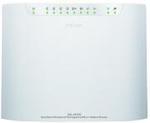


D-link! Run away!