Tenorshare Android Data Recovery is the world’s 1st Android data recovery software. It is Windows-based Android data recovery software specially designed for you to recover contacts, messages, call history, photos, and videos from all kinds of Android phone and tablet such as Samsung, HTC One and Nexus 10 due to deleting, restoring factory settings, flashing ROM, rooting, etc.
It is compatible with all current Android versions including Android 1.5 to 4.2.
Features:
•Recover 5 file types: contacts, SMS, and call history from the internal storage of your Android devices, photos and videos from SD card on your Android phones or tablets;
•Save contacts, messages, call history in .txt, .xml, .xls and keep photos and video in original formats for better viewing;
•Recover data lost due to deleting, restoring factory settings, flashing ROM, rooting, etc;
•Support all Android mobile phones, such as Samsung, HTC, LG, Motorola, and other brands;
•Support various kinds of tablets, including Google, Samsung, Asus, Sony, etc;
•Support all Android device running Android 4.2 and newer, Android 3.0 to 4.1, Android 2.3 or earlier;
•Preview lost files before recovery.
Registration Code
License E-mail : [email protected]
Registration Code : REDMHPK-GC9G2-ET7U4-BBE3K-RSYB8-VEF3D-3EDCL
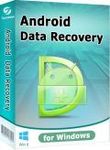

Damn - I really could have used this last week when restoring deleted photos for a friend. The only other decent software I could find was Wondershare Dr.Fone, which wasn't free.
Thanks Op.