Hi Oz Bargainers
I listed this book here a few months ago for 99c and thought I'd go one better this time and offer it free.
Would love to hear your thoughts.
I really do think this book is a must read for people that don't want to pay the high costs of printer ink. Even the most seasoned Oz Bargainer will learn something. It's an easy read and is quite humorous at times, definitely not dry and boring.
Download it for now or for later - Oz Bargain style :)
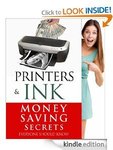

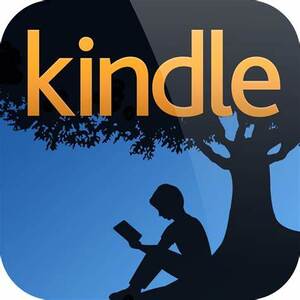
Thanks for this