【Mini PC Ryzen 5】BOSGAME E2 features the AMD Ryzen 5 3550H processor (12nm, 4C/8T, 4MB Cache, up to 3.7GHz) and Radeon Vega 8 Graphics (1200MHz). Perfect for office tasks like high-res image display, video playback, and light graphic design
【RAM & SSD】Mini PC comes with 16GB Dual-Channel DDR4 RAM (8GB x 2, up to 32GB) and a 512GB M.2 NVMe PCIe 3.0 x4 SSD. Its ample memory ensures smooth multitasking, while the compact design with wall-mount support saves space, making it an ideal office computer
【Triple 4K Display】BOSGAME E2 Mini PC supports 4K video playback and AV1 decoding for stunningly realistic visuals, enhancing your experience with 4K movies and games. Equipped with one USB-C and two HDMI 2.0 ports, it enables seamless multitasking across three displays, boosting productivity without the need for constant screen switching
【Wi-Fi & Bluetooth】E2 features dual-band WiFi (2.4G/5G) for faster connectivity and smooth high-traffic activities like gaming, streaming, and large file transfers. Built-in Bluetooth 5.0 allows seamless pairing with devices like mice, keyboards, and printers for multitasking. With LAN wake-up and auto power-on support, it’s an excellent choice for server applications
【Interface】USB 3.2(5Gbps) x3, RJ45 LAN x1, USB-C(4K@60Hz) x1, USB 2.0 x1, HDMI 2.0(4K@60Hz) x2, 3.5mm combo jack x1, 5.5*2.5mm DC jack x1. Its built-in silent fan ensures efficient cooling, reduced energy consumption, and a quieter, more comfortable user experience
【BOSGAME Values】All BOSGAME mini computers undergo strict aging and high-voltage testing before leaving the factory to eliminate defective products and ensure that the products work stably. All computers are Australian certified, we offer a 2-year warranty and our professionals will answer your questions
BOSGAME E2 Mini PC: Windows 11 Pro, AMD Ryzen 5 3550H, 16GB DDR4 RAM, 512GB M.2 NVMe SSD $279 Delivered @ BOSGAME Amazon AU
Last edited 17/01/2025 - 23:58 by 1 other user
 CamelCamelCamel.
CamelCamelCamel.Related Stores
closed Comments

Any recommendations for running Plex (hardware transcoding),some LXCs and Frigate in regards to N100/N150 or faster mini pcs. Thanks

I use a Gmktec G2 with N100 and 12GB LPDDR5 to run Plex (transcoding and tone mapping) and Proxmox. Works well for my use case. Not sure about Frigate as I haven't used it.
The N150 version is on Amazon.com.au for AUD 249: https://www.amazon.com.au/GMKtec-Desktop-Windows-Computer-Ef…

Thanks Mate. Will have a look.

I have an old HTPC with an i5 4500 that runs windows 10 with storage spaces and virtualised home assistant and a few docker containers.. I want to upgrade the hardware to something that supports hw transcoding, but I don't want to switch to Linux either because it'll be too hard to move storage spaces and I'm super comfortable in windows.
Would the n150 be enough? I was looking at getting an older mini PC, something like this because even though it's not as power efficient, it seemed a little more powerful.

I use a Beelink Mini PC EQR5, Ryzen 5 5650U which is more than capable for plex. I found the youtube channel robtech(youtube.com) very helpful.

Thanks mate will check out the channel

Are you able to do hardware transcode using Ryzen?

I'm using an Intel n5095 (N95 CPU) based system in my NAS and using hardware transcoding under Jellyfin. Works a treat. How many concurrent streams do you envisage transcoding?

I am planning for 2 concurrent streams

@rinzlertaken: source and destination? 1080p / 4K / 720p? N95/100/150 will handle that easily. But depedning on what you run in docker / vms you may require more CPU processing power / RAM. For most home homelab stuff though 16GB RAM and 4 cores is enough from what I've seen people use.

@gizmomelb: Sorry my bad. I want to stream 4k. I am running the Plex LXC through Proxmox. Plus also execute few more LXCs and Home Assistant.

@rinzlertaken: you'd better have a really good upstream with your internet.. I have 100/20 and while I can handle 1 4K upstream to an external device over the internet but it's low bitrate and blocky.. frankly a 1080p pic looks better imo.

@rinzlertaken: also all my 1080p media has already been converted to HEVC, so it has lower bandwidth requirement. Most stuff plays the native file, no transcoding done at all by my N95 CPU NAS.

@gizmomelb: I am new to this conversion to a format. Currently I have a Plex LXC on Proxmox and I read through the HDD. Are you converting the format ? Could you please explain

@rinzlertaken: yes, I use STAXRIP to batch convert from h264 to HEVC, file size shrinks about 50-90% of the h264 encoded file (I don't convert audio tracks, but I do manually select which tracks I want to copy (ie: english best quality and commentaries usually)). It's a manual process, not automated - though it could potentially be using sonarr, radarr and tdarr.

@rinzlertaken: yeah basically I pre-process any media downloaded in x264 and encode it to HEVC/x265, mainly because it shrinks the file even more and it also lowers the bitrate so streaming direct (no transcoding) is possible. 4K resolution stuff I do not re-encode (it's already HEVC/x265) since anything I am interested in in 4K I want to preserve the clarity (and I'll watch it on a large screen 4K tv, not on some tablet or mobile phone). 1080p media I am happy with the trade-off of lowering the image quality a little bit, for a large storage space saving.

+1, My laptop runs a 3750h and it is a huge steaming pile of crap, overheats and throttles like mad.

Uncertain if helpful contribution but my NUC6i5 has plex running in the background and is fine just fine for streaming things to Infuse on my Apple TV. Even 4K doesn't seem to be at all taxing.
That said, I am now looking for a solution where I can go buy some fatter HDDs and put them on the shelf next to my router rather than my primary computer, which is this one.

The price now is $265.30 without any code required.

How typical of Amazon…





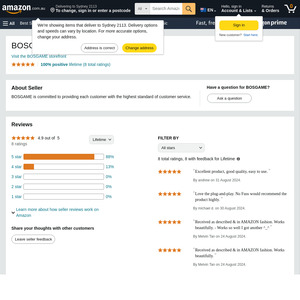
AMD Ryzen 5 3550H is a ~6 year old CPU/architecture.
Personally I would steer towards an N100/N150 for lower power consumption or spend $100-$150 more for a faster Mini PC.