I bought another 256GB stick for my mom's Samsung phone. She was amazed at how a USB can be put in a phone.
SanDisk Ultra Dual Drive Luxe USB Type-C Flash Drive, 256GB $35.99, 512GB $65.90
Brand: SanDisk
Hardware interface: USB-A and USB-C
Special features: Lightweight, crush-resistant, Dual USB Connector
Write speed: Marketed as 150 MB/s, I'm getting 74MB/s write speeds (same for both USB sides).
About This Item
The all-metal, 2-in-1 flash drive with a reversible USB Type-C and a traditional Type-A connector.
Seamlessly move content between your USB Type-C smartphone, tablets, Macs, and USB Type-A computers.
Free up space on your USB Type-C smartphone to take more photos.
Automatically back up photos using the SanDisk Memory Zone app.
Edit: I added my USB stats for comparison.



 CamelCamelCamel
CamelCamelCamel
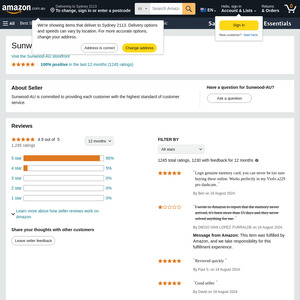
I bought one of these through Amazon about six months ago - it is incredibly slow.